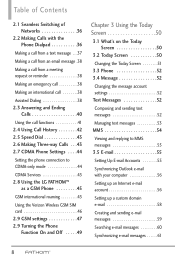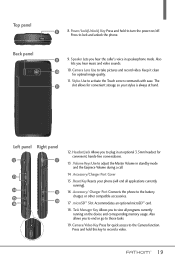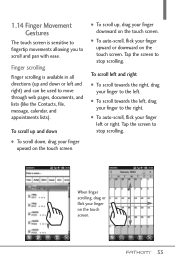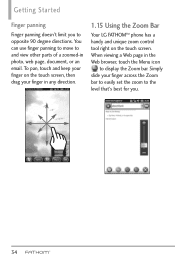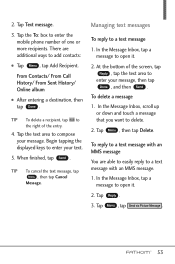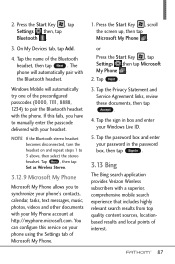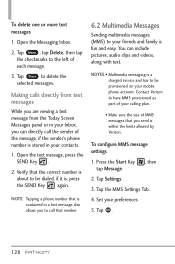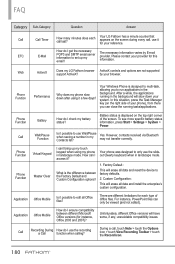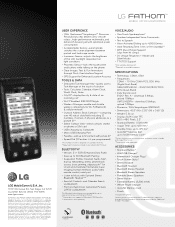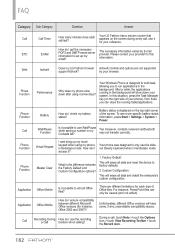LG VS750 Support Question
Find answers below for this question about LG VS750.Need a LG VS750 manual? We have 3 online manuals for this item!
Question posted by mcdmburn on June 17th, 2014
Verizon Lg Vs750 Touch Screen Wont Respond
The person who posted this question about this LG product did not include a detailed explanation. Please use the "Request More Information" button to the right if more details would help you to answer this question.
Current Answers
Answer #1: Posted by TechSupport101 on June 17th, 2014 7:15 AM
Hi. Try a hard reset first - if that fails, the touch panel will most likely have to be replaced.
Related LG VS750 Manual Pages
LG Knowledge Base Results
We have determined that the information below may contain an answer to this question. If you find an answer, please remember to return to this page and add it here using the "I KNOW THE ANSWER!" button above. It's that easy to earn points!-
microSD tm Memory Port - LG Consumer Knowledge Base
Memory Port with up to the microSD card. in my phone? **Not all downloaded content may be moved to : VERIZON Versa ( VX9600) 16GB Support** enV (VX9900) 4GB ... stereo headset (HBS-250). Chocolate Touch (VX8575) Back Cover Removal and Installation Advanced Phone Book Features: Entering Wait and Pause periods CARRIER PHONE microSD™ / Mobile Phones microSD tm Memory Port What size ... -
Chocolate Touch (VX8575) Back Cover Removal and Installation - LG Consumer Knowledge Base
... Dare Push the back cover up to remove. Para quitar la carcasa trasera 1. Sosteoga firmemente el teléfono con ambas mano (como desmostrado). 2. / Mobile Phones Chocolate Touch (VX8575) Back Cover Removal and Installation You will need to remove the back cover before installing or replacing the battery. To remove the back cover... -
Mobile Phones: Lock Codes - LG Consumer Knowledge Base
... they are tied to tap the screen, after powering up to travel abroad with the phone or switch service providers. PIN / PIN1 It is usually required or requested when wanting to 3 attempts, after the phone turns on, then release. stands for a PUK code (read further below). Mobile Phones: Lock Codes I. PIN2 It is : 1234...
Similar Questions
Touch Screen Not Responding.
Only Functions Where Touch Screen Is Required Does Not Work, All Else Ok.
Only Functions Where Touch Screen Is Required Does Not Work, All Else Ok.
(Posted by hdickerson55209 9 years ago)
Lost Of Touch Screen
hi, i have a problem with my phone and i just want you guys to help me out with my LG VS750 mobile. ...
hi, i have a problem with my phone and i just want you guys to help me out with my LG VS750 mobile. ...
(Posted by sadicksalifu 11 years ago)
My Lg Fathom Vs750 Lcd Screen Get Broken . I Am Looking For Vs750 Lcd Screen
Wirting from chennai, India. My lG fathom VS750 lcd screen get broken . I am looking for VS750 lcd s...
Wirting from chennai, India. My lG fathom VS750 lcd screen get broken . I am looking for VS750 lcd s...
(Posted by rajaaprakash 11 years ago)