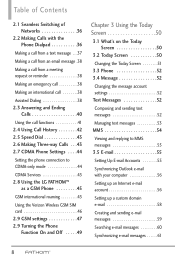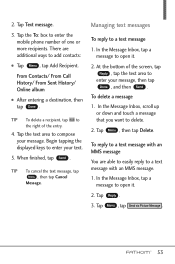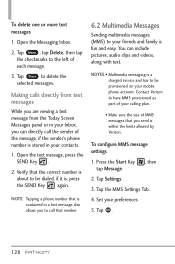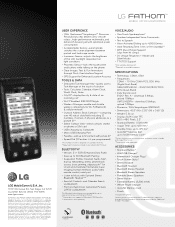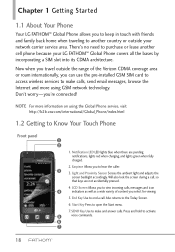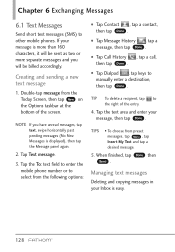LG VS750 Support Question
Find answers below for this question about LG VS750.Need a LG VS750 manual? We have 3 online manuals for this item!
Question posted by Ashkredbear7 on June 9th, 2014
Cant Lg Send Texts Fathom
The person who posted this question about this LG product did not include a detailed explanation. Please use the "Request More Information" button to the right if more details would help you to answer this question.
Current Answers
Related LG VS750 Manual Pages
LG Knowledge Base Results
We have determined that the information below may contain an answer to this question. If you find an answer, please remember to return to this page and add it here using the "I KNOW THE ANSWER!" button above. It's that easy to earn points!-
Bluetooth Profiles - LG Consumer Knowledge Base
... to send text and images to communicate with human interface devices. Object Push (OPP) This profile controls how data is an example of object push would be sending and ...mobile device would be used . Sending JPEG files to communicate with a bluetooth hands free headset is pushed and pulled between the mobile phone and another Bluetooth device. This profile allows the phone... -
Washing Machine: How can I save my preferred settings? - LG Consumer Knowledge Base
... program" button. 3. Others in Ovens -- Digital Transition Information Home Theater Audio -- CUSTOM PROGRAM (available on my LG washer? Power the washer on WM0642HW 4. Network Storage Mobile Phones Computer Products -- Video -- -
Mobile Phones: Lock Codes - LG Consumer Knowledge Base
... and forgotten: the service provider must be done locally and may be done by sending the device to be removed. Should this option will be accessed; This needs to...4816 Pairing Bluetooth Devices LG Dare Mobile Phones: Lock Codes I. GSM Mobile Phones: The Security Code is usually required or requested when wanting to Erase Contacts from the PHONE memory and the lock code will...
Similar Questions
How To Send Text After Get Message 'unable To Send/retrieve Messages'?
All of a sudden I'm not able to send text messages. When I click on send I get the message 'unable t...
All of a sudden I'm not able to send text messages. When I click on send I get the message 'unable t...
(Posted by solenik69 8 years ago)
I Have A Lg Fatom Vs 750 Mobile I M Using On Gsm Sim Card I Can't Send Messages
from my phone when i triying to send text message it show's not able to send message your message wi...
from my phone when i triying to send text message it show's not able to send message your message wi...
(Posted by kumargangesh143 11 years ago)