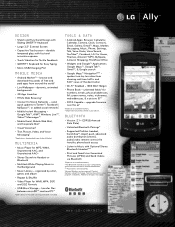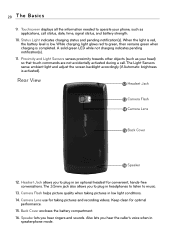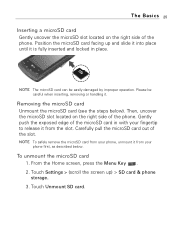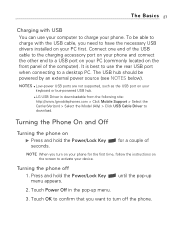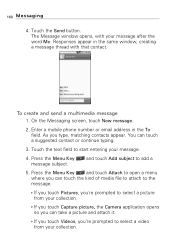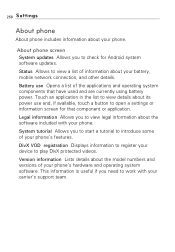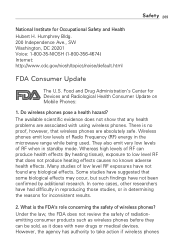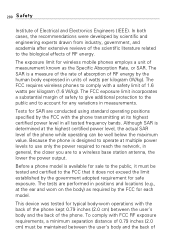LG VS740 Support Question
Find answers below for this question about LG VS740.Need a LG VS740 manual? We have 4 online manuals for this item!
Question posted by mike076982 on March 26th, 2013
I Need To Bypass The Activation Screens On The'lg-vs700'
The person who posted this question about this LG product did not include a detailed explanation. Please use the "Request More Information" button to the right if more details would help you to answer this question.
Current Answers
Related LG VS740 Manual Pages
LG Knowledge Base Results
We have determined that the information below may contain an answer to this question. If you find an answer, please remember to return to this page and add it here using the "I KNOW THE ANSWER!" button above. It's that easy to earn points!-
Pairing Bluetooth Devices LG Rumor 2 - LG Consumer Knowledge Base
...), the pairing process will be able to pair must be complete. Exit the menu screens and you will be in the device list. Consult the owner's manual for the device you wish...tips for a 4-16 PIN code (typically 0 0 0 0). Transfer Music & Pictures LG Voyager Mobile Phones: Lock Codes What are pairing to find Before you begin to search for use to LG Bluetooth stereo speakers ... -
Chocolate Touch (VX8575) Back Cover Removal and Installation - LG Consumer Knowledge Base
/ Mobile Phones Chocolate Touch (VX8575) Back Cover Removal and Installation You will need to remove the back cover before installing or replacing the battery. Spanish Es necesario quitar la cubierta posterior para poder instalar la batería y la ... -
Mobile Phones: Lock Codes - LG Consumer Knowledge Base
...It is usually required or requested when wanting to tap the screen, after which the Align/Calibration screen will appear. This can be contacted immediately. Should this ... 4 digits of the cell phone number. the default lock code is entered incorrectly 10 times; This needs to access the Clear Storage menu, which is 1111 . GSM Mobile Phones: The Security Code is used...
Similar Questions
Lgvs660 I Bypassed Activation Screen Now All It Dose Is Cycle On Iogo Screen
all it will do cycle on logo screen and verizonscreen over ...over it wont reset it tries to but tur...
all it will do cycle on logo screen and verizonscreen over ...over it wont reset it tries to but tur...
(Posted by maxmullins585 8 years ago)