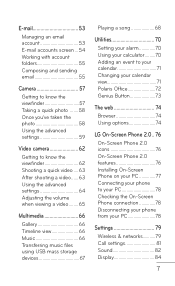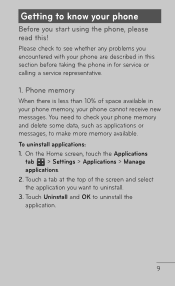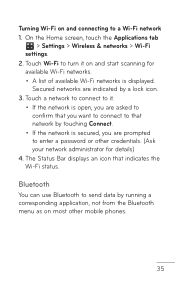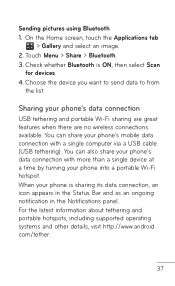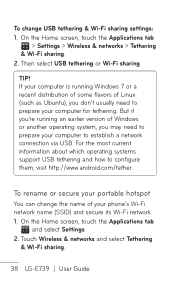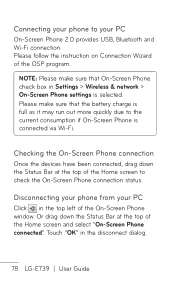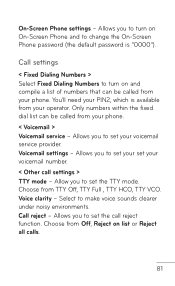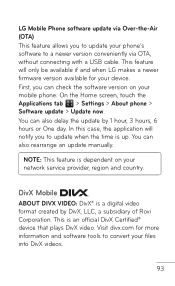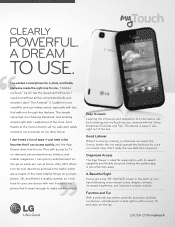LG LGE739 Support Question
Find answers below for this question about LG LGE739.Need a LG LGE739 manual? We have 4 online manuals for this item!
Question posted by dawnpsweet20 on September 16th, 2012
I Need A Digitizer Screen For My Phone
The person who posted this question about this LG product did not include a detailed explanation. Please use the "Request More Information" button to the right if more details would help you to answer this question.
Current Answers
Related LG LGE739 Manual Pages
LG Knowledge Base Results
We have determined that the information below may contain an answer to this question. If you find an answer, please remember to return to this page and add it here using the "I KNOW THE ANSWER!" button above. It's that easy to earn points!-
TV:Audio Connections - LG Consumer Knowledge Base
... ports pass the same SPDIF digital audio data as headphone connectors for portable equipment and for connections to phone connectors, mini-phone plugs and jacks ( 1/8 inch ) are considered the ideal speaker connection for analog audio signals is the most common type of some entry-level speakers). Special care needs to make a solid contact over... -
Mobile Phones: Lock Codes - LG Consumer Knowledge Base
... to Unlock the Phone after powering up to tap the screen, after the phone turns on, then release. Article ID: 6450 Views: 4816 Pairing Bluetooth Devices LG Dare GSM Mobile Phones: The Security Code...a pre-determined security code. PIN / PIN1 It is the last 4 digits of codes. If a code needs to have the phone re-programmed. This software reload or flash can only be removed. The ... -
Advanced Phone Book Features: Entering Wait and Pause periods - LG Consumer Knowledge Base
...phone model, and will be entered. If the number is a keyboard to use), the screen will display a "Menu" or "Options" within which there will be an option to insert the pauses and waits, or the "*" key can be 4 "P"s For using "Pauses" or "2-Sec Pauses", the person would just need...4-digit code to be input so the voicemail box can be typed into the phone (if there is made , the phone ...
Similar Questions
Is There Away I Can Unlock The Screen Wit The Last Four Digits Of Phone Number
I put the last for digits of the phone mumber its not letting me unlock the code i need your help i ...
I put the last for digits of the phone mumber its not letting me unlock the code i need your help i ...
(Posted by whateverulike75 9 years ago)
On Screen Keyboard For My Touch Lg-e739 Does Not Have Return Key
(Posted by kinocjpP 10 years ago)
Pending Messages To Same Model Phone?
we have two lg-e739 phones on one t mobile account and recently my messsages to that phone are pendi...
we have two lg-e739 phones on one t mobile account and recently my messsages to that phone are pendi...
(Posted by mrpeewee520 10 years ago)
I Need The Cell Phone Screen For Lg Ms840. Where Can I Get It ?
(Posted by Denisedelacruz 11 years ago)