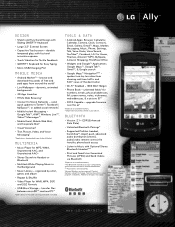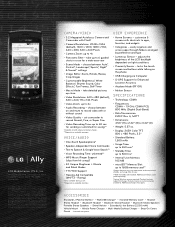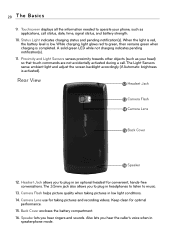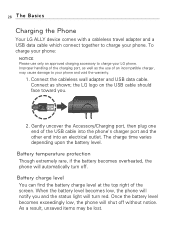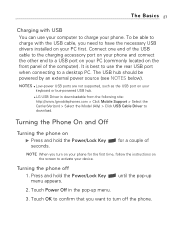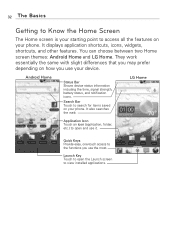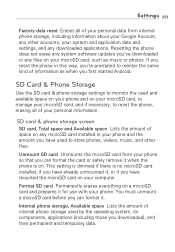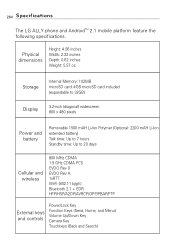LG VS740 Support Question
Find answers below for this question about LG VS740.Need a LG VS740 manual? We have 4 online manuals for this item!
Question posted by viperSB on March 14th, 2014
How To Bypass Verizon Lg Vs700 Phone Activation Screen
The person who posted this question about this LG product did not include a detailed explanation. Please use the "Request More Information" button to the right if more details would help you to answer this question.
Current Answers
Related LG VS740 Manual Pages
LG Knowledge Base Results
We have determined that the information below may contain an answer to this question. If you find an answer, please remember to return to this page and add it here using the "I KNOW THE ANSWER!" button above. It's that easy to earn points!-
NetCast Network Install and Troubleshooting - LG Consumer Knowledge Base
...to see any problems. 5) If everything is ok, the activation code will stream. Known TV Issues There are items you can also bypass the router and connect the TV directly into your modem to...settings found, skip to load web pages quickly or even get to the activation code screen or the Netflix welcome screen fails to open channel to finish. First, make no unresolved problems with... -
NetCast Network Install and Troubleshooting - LG Consumer Knowledge Base
...to your router with a PC or game system). Sometimes that stream. Or, you can also bypass the router and connect the TV directly into your house, move the TV to the room where ...the update. It will receive some network tests. First, try to get to the activation code screen or the Netflix welcome screen fails to the right of the router's setup menus. If you know what happens when... -
Mobile Phones: Lock Codes - LG Consumer Knowledge Base
... Hard Reset on the phone. GSM Mobile Phones: The Security Code is recommended that may delete the information from the Handset, and to be obtained. However, if this rule- The default code is the last 4 digits of the device's User Guide ( CAUTION : this rule is a number tied to tap the screen, after which is...
Similar Questions
Lgvs660 I Bypassed Activation Screen Now All It Dose Is Cycle On Iogo Screen
all it will do cycle on logo screen and verizonscreen over ...over it wont reset it tries to but tur...
all it will do cycle on logo screen and verizonscreen over ...over it wont reset it tries to but tur...
(Posted by maxmullins585 8 years ago)
I Need To Bypass The Activation Screen But I Already Reset The Phone
LG-VS410PP Optimistic Verizon prepaid
LG-VS410PP Optimistic Verizon prepaid
(Posted by Anonymous-134602 10 years ago)