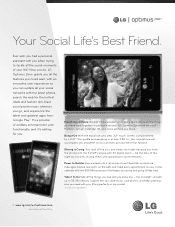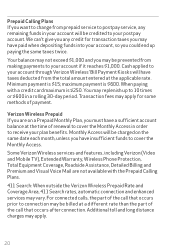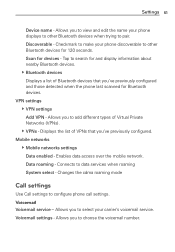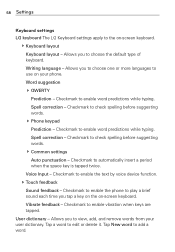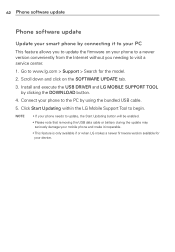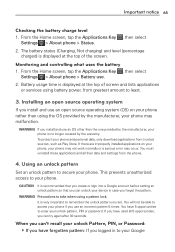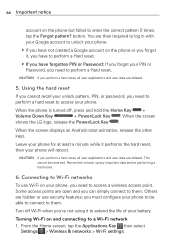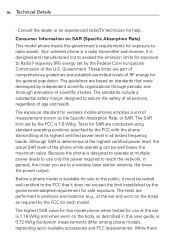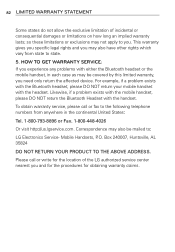LG VS410PP Support Question
Find answers below for this question about LG VS410PP.Need a LG VS410PP manual? We have 3 online manuals for this item!
Question posted by jimmytucci77 on March 6th, 2015
Lg Vs410pp And Am Trying To Hook It Into My Tv With A Mhl Adaptwe Is This Poss
The person who posted this question about this LG product did not include a detailed explanation. Please use the "Request More Information" button to the right if more details would help you to answer this question.
Current Answers
Related LG VS410PP Manual Pages
LG Knowledge Base Results
We have determined that the information below may contain an answer to this question. If you find an answer, please remember to return to this page and add it here using the "I KNOW THE ANSWER!" button above. It's that easy to earn points!-
LG Consumer Knowledge Base
..., Files, and Firmware NAS Firmware Instructions NAS Manuals, Files, and Firmware N2R1 - Categories Appliances TV / Audio / Video PC Monitors Video DVD Data Storage Built-in Ovens Home Theater Cook Top Air Conditioners Microwave oven Air Conditioner Mobile Phones Window Air Washer/Dryer Combo Most viewed Firmware updates Software Updates Optical drive drivers Monitor... -
Broadband TV: Network Sharing Troubleshooting - LG Consumer Knowledge Base
...all of these are some off one of the folders you are sharing and choose "Properties". Try this through the control panel). In the "Network and Sharing Center", make sure "Full ... Terminology: Response Time Television Picture Color Channels missing on "advanced sharing." Now try the TV. / LCD TV Broadband TV: Network Sharing Troubleshooting When you wish to share and right-click again and... -
Chocolate Touch (VX8575) Back Cover Removal and Installation - LG Consumer Knowledge Base
...ambas mano (como desmostrado). 2. Pictures LG Dare LG Mobile Phones: Tips and Care Mobile Phones: Lock Codes Pairing Bluetooth Devices LG Dare Hold the phone securely with your thumb until it up with both ... quitarla. To remove the back cover 1. Also, always ensure that the hooks on the phone. Spanish Es necesario quitar la cubierta posterior para poder instalar la batería ...
Similar Questions
How Do I Get To Main Service Settings On My Vs410pp Optimus
(Posted by Anonymous-124957 10 years ago)
Bypass Activation For Lg Vs410pp
how to bypass activation for lg optimus zone
how to bypass activation for lg optimus zone
(Posted by frmkrys 10 years ago)
Can I Keep My Current Virgin Mobile Phone # With This New Tracfone?
I just bought this LG430G phone but haven't opened it yet, still deciding whether to keep itor keep ...
I just bought this LG430G phone but haven't opened it yet, still deciding whether to keep itor keep ...
(Posted by Anonymous-65173 11 years ago)
Forgot Password For Voice Mail On One Of My Mobile Phones.
I've forgotten the password for voice mail on one of my mobile phones. Put in several combination bu...
I've forgotten the password for voice mail on one of my mobile phones. Put in several combination bu...
(Posted by mikeevaristo 12 years ago)