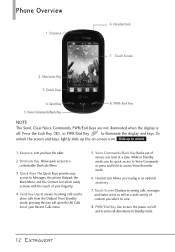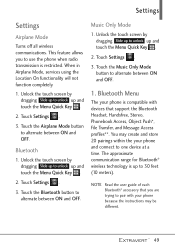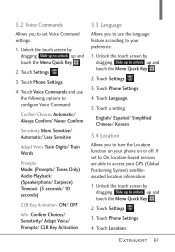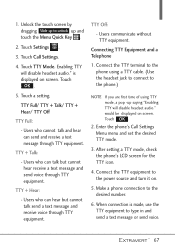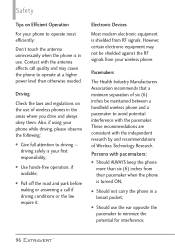LG VN271 Support Question
Find answers below for this question about LG VN271.Need a LG VN271 manual? We have 4 online manuals for this item!
Question posted by Anonymous-86410 on November 29th, 2012
How To Turn Off Driving Mode
The person who posted this question about this LG product did not include a detailed explanation. Please use the "Request More Information" button to the right if more details would help you to answer this question.
Current Answers
Related LG VN271 Manual Pages
LG Knowledge Base Results
We have determined that the information below may contain an answer to this question. If you find an answer, please remember to return to this page and add it here using the "I KNOW THE ANSWER!" button above. It's that easy to earn points!-
LG Consumer Knowledge Base
... PC Monitors Video DVD Data Storage Built-in Ovens Home Theater Cook Top Air Conditioners Microwave oven Air Conditioner Mobile Phones Window Air Washer/Dryer Combo Most viewed Firmware updates Software Updates Optical drive drivers Monitor Driver Install Instructions How do I update the firmware? Recent articles N1T1 - NAS Manuals, Files, and Firmware LG... -
Washing Machine: How can I save my preferred settings? - LG Consumer Knowledge Base
... Ranges -- Video -- Home Audio System Monitors Data Storage -- Network Storage Mobile Phones Computer Products -- NAS | Glossary Home LG Service & Support / / Washers...Digital-to the desired settings. 3. Digital Transition Information Home Theater Audio -- HD Radio -- Optical Drives -- CUSTOM PROGRAM (available on my LG washer? How do I store a custom program? 1.... -
Chocolate Touch (VX8575) Back Cover Removal and Installation - LG Consumer Knowledge Base
Make sure that the power to the phone has been turned off before you can install the battery and micro SD card on the ... de la batería hacia arriba con sus dedos hasta que encaje en su lugar. Pictures LG Dare LG Mobile Phones: Tips and Care Mobile Phones: Lock Codes Pairing Bluetooth Devices LG Dare Sosteoga firmemente el teléfono con ambas mano (como desmostrado). 2....
Similar Questions
I Need To Know How To Turn Airplane Mode Off With Out Using The Power Button?
my vm670s power button doesnt work and i need to turn airplane mode off please help
my vm670s power button doesnt work and i need to turn airplane mode off please help
(Posted by hectoryanez237 11 years ago)
I Need To Know How To Turn Airplane Mode Off With Out Using The Power Button?
my vm670s power button doesnt work and i need to turn airplane mode off please help
my vm670s power button doesnt work and i need to turn airplane mode off please help
(Posted by hectoryanez23l7 11 years ago)