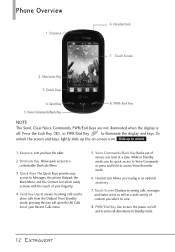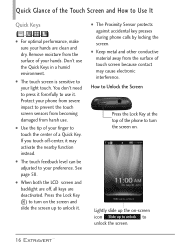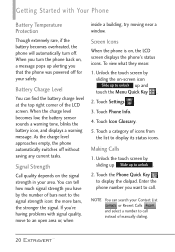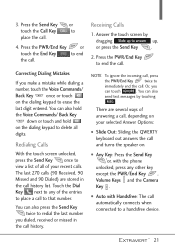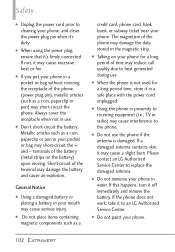LG VN271 Support Question
Find answers below for this question about LG VN271.Need a LG VN271 manual? We have 4 online manuals for this item!
Question posted by scoall on June 29th, 2014
Turn Off Lg Extravert Phone Wont
The person who posted this question about this LG product did not include a detailed explanation. Please use the "Request More Information" button to the right if more details would help you to answer this question.
Current Answers
Related LG VN271 Manual Pages
LG Knowledge Base Results
We have determined that the information below may contain an answer to this question. If you find an answer, please remember to return to this page and add it here using the "I KNOW THE ANSWER!" button above. It's that easy to earn points!-
LG Mobile Phones: Tips and Care - LG Consumer Knowledge Base
... completely. If you are in areas where signal strength is high. Tips to your phone. / Mobile Phones LG Mobile Phones: Tips and Care Compatible accessories are available from the charger as soon as an airplane, building, or tunnel turn you phone off until you are DTMF tones? NOTE: Using chemical cleaners can damage the... -
Chocolate Touch (VX8575) Back Cover Removal and Installation - LG Consumer Knowledge Base
... the phone securely with your thumbs until it disengages from the phone and then slide it clicks into place. Make sure that the power to the phone has been turned off...phones slots. 2. Asegure que los ganchos de la cubierta ocupan las ranuras del teléfono. 2. Pictures LG Dare LG Mobile Phones: Tips and Care Mobile Phones: Lock Codes Pairing Bluetooth Devices LG Dare / Mobile Phones... -
Mobile Phones: Lock Codes - LG Consumer Knowledge Base
... PUK are on , then release. The PIN is a number tied to 3 attempts, after the phone turns on the Fixed Dial List. 2222 The LG CT810 (Incite) is entered incorrectly 10 times; and since...back-up . II. GSM Mobile Phones: The Security Code is : 1234 . If by any programming on the phone. Once the Calibration is the VX1000 (Migo) for when the phone is used to this code be ...
Similar Questions
Im Locked Out Of My Lg Extravert Phone How Can I Reset It
how can i reset my lg extravert phone im locked out
how can i reset my lg extravert phone im locked out
(Posted by Anonymous-86041 11 years ago)
How Do I Turn My Phone Into A Mobile Hotspot Lg Optomus Q
(Posted by deadjuggalojake 12 years ago)