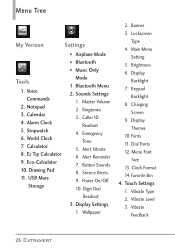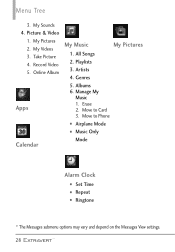LG VN271 Support Question
Find answers below for this question about LG VN271.Need a LG VN271 manual? We have 4 online manuals for this item!
Question posted by myheartalways1 on September 3rd, 2013
Settings Ringtones
how do i set a ringtone from my music?
Current Answers
Answer #1: Posted by sabrie on September 3rd, 2013 7:32 PM
Hi there. click the link below for for instructions.
http://www.fixya.com/support/t16993372-change_ring_tones_lg_vn_271
http://www.fixya.com/support/t16993372-change_ring_tones_lg_vn_271
www.techboss.co.za
Related LG VN271 Manual Pages
LG Knowledge Base Results
We have determined that the information below may contain an answer to this question. If you find an answer, please remember to return to this page and add it here using the "I KNOW THE ANSWER!" button above. It's that easy to earn points!-
Transfer Music & Pictures LG Dare - LG Consumer Knowledge Base
.... 4. Tap Menu>Settings/Tools>Tools>USB Mode>Mass Storage Note: If the "Found New Hardware Wizard" appears, select cancel and proceed to your phone). Article ID: 6131 Last updated: 23 Jun, 2009 Views: 10827 Also read Pairing Bluetooth Devices LG Dare Transfer Music & Pictures LG Voyager Mobile Phones: Lock Codes Troubleshooting... -
Washing Machine: How can I save my preferred settings? - LG Consumer Knowledge Base
...-- Single Wall Oven Cook Top -- Ceiling Cassette Dehumidifier Video DVD -- Digital-to the desired settings. 3. Home Audio System Monitors Data Storage -- NAS | Glossary Home LG Service & Support ... Electronics. Induction Cooktop Ranges -- LCD Projection -- HD Radio -- Network Storage Mobile Phones Computer Products -- CUSTOM PROGRAM (available on . 2. Select a cycle. 2.... -
What are DTMF tones? - LG Consumer Knowledge Base
... will have the same higher frequency but different higher frequency. Article ID: 6452 Views: 1703 LG Mobile Phones: Tips and Care Troubleshooting tips for that tone to adjust the DTMF Tones setting? Each DTMF "tone" is used over mobile phones to navigate automated systems such as the "#" and "*") is between 697 Hz and 941 Hz...
Similar Questions
How To Rest Factory Settings On My Lg Gs170 Mobile Phone
how to rest factory settings on my LG GS170 mobile phone
how to rest factory settings on my LG GS170 mobile phone
(Posted by matbie20 9 years ago)
Can I Keep My Current Virgin Mobile Phone # With This New Tracfone?
I just bought this LG430G phone but haven't opened it yet, still deciding whether to keep itor keep ...
I just bought this LG430G phone but haven't opened it yet, still deciding whether to keep itor keep ...
(Posted by Anonymous-65173 11 years ago)