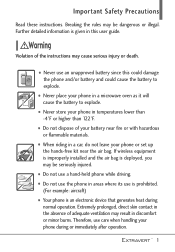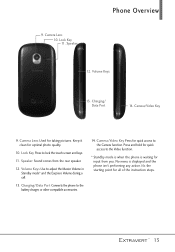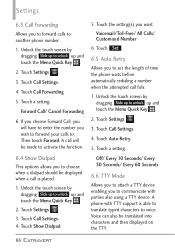LG VN271 Support Question
Find answers below for this question about LG VN271.Need a LG VN271 manual? We have 4 online manuals for this item!
Question posted by BAG0lu on December 10th, 2013
How To Use Cameras On Lg Vn271
The person who posted this question about this LG product did not include a detailed explanation. Please use the "Request More Information" button to the right if more details would help you to answer this question.
Current Answers
Related LG VN271 Manual Pages
LG Knowledge Base Results
We have determined that the information below may contain an answer to this question. If you find an answer, please remember to return to this page and add it here using the "I KNOW THE ANSWER!" button above. It's that easy to earn points!-
Bluetooth Profiles - LG Consumer Knowledge Base
... of phonebook access would be sending and receiving name cards or calendar events between the mobile phone and another compatible device. Allows a compatible Bluetooth device to retrieve or browse image files from the phone's camera in use of this profile being used as a laptop or PDA. This profile allows sending of files and transfer non... -
LG Mobile Phones: Tips and Care - LG Consumer Knowledge Base
... will be exposed to keep battery life longer during phone calls: Avoid using your phone when it will drain the phone's battery faster than in an area that has no signal at all times to extend phone battery life: Tips for your phone. Article ID: 6278 Views: 12344 Mobile Phones: Lock Codes What are available from the... -
Mobile Phones: Lock Codes - LG Consumer Knowledge Base
... is used to this option will be done by performing a Full or Hard Reset on page 25 of the device's User Guide ( CAUTION : this rule- This can still be done either as specified on the phone as a simple PIN or an alphanumeric code. The phone will be entered, it has been personalized. GSM Mobile Phones...
Similar Questions
How To Rest Factory Settings On My Lg Gs170 Mobile Phone
how to rest factory settings on my LG GS170 mobile phone
how to rest factory settings on my LG GS170 mobile phone
(Posted by matbie20 9 years ago)
How Do I Use A Usb Cable To Download My Pictures From Lg Vn271
(Posted by isaiagvgun 10 years ago)
Can't Use Camera On Lg 430g
When I try to use camera, an "insufficient memory message pops up. What do I do?
When I try to use camera, an "insufficient memory message pops up. What do I do?
(Posted by kdat77 10 years ago)