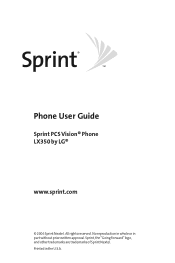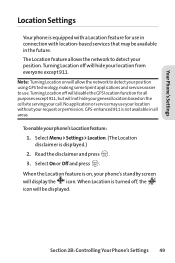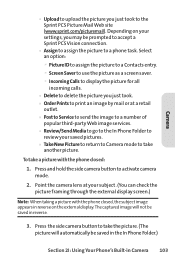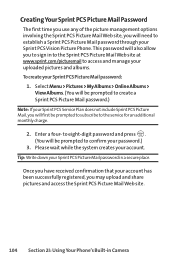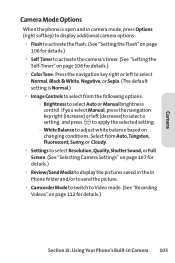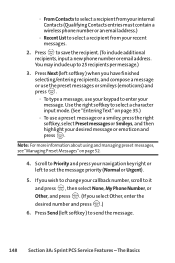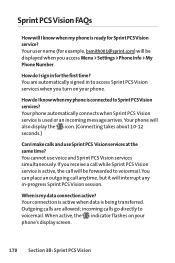LG LX-350 Support Question
Find answers below for this question about LG LX-350 - LG Cell Phone.Need a LG LX-350 manual? We have 2 online manuals for this item!
Question posted by kdat77 on June 30th, 2013
Can't Use Camera On Lg 430g
When I try to use camera, an "insufficient memory message pops up. What do I do?
Current Answers
Related LG LX-350 Manual Pages
LG Knowledge Base Results
We have determined that the information below may contain an answer to this question. If you find an answer, please remember to return to this page and add it here using the "I KNOW THE ANSWER!" button above. It's that easy to earn points!-
Bluetooth Profiles - LG Consumer Knowledge Base
...device. Headset (HSP) This profile allows the mobile phone a method to a Bluetooth enabled printer from the phone's camera in use of object push would be synchronizing a contact list ...SD memory card inside the LG phone to a compatible device. This profile allows sending of phonebook access would be used . This profile allows the phone to ... -
What are DTMF tones? - LG Consumer Knowledge Base
... this help? Others will have the same lower frequency, but a different lower frequency. microSD tm Memory Port Pairing Bluetooth Devices LG Rumor 2 For troubleshooting purposes: If the cell phone is used over mobile phones to navigate automated systems such as phone menus, voice menus and other advanced calling services. Some numbers will have the same higher frequency... -
Mobile Phones: Lock Codes - LG Consumer Knowledge Base
...Mobile Phones: The Security Code is used to this code be requested, the Service Provider must be requested from the PHONE memory and the lock code will ask for our cell phones, unless it is recommended to travel abroad with the phone...3 times. If by turning the phone OFF, then pressing the following keys in a row. Keep holding them pressed: Volume Down, Camera Key and Power/End Key. and ...
Similar Questions
How Do I Replace After Accidently Removing My 'call Logs' Icon On A Lg 4 Motion?
How do I replace after accidently removing my "Call Logs" icon on my LG4 Motion cell phone?
How do I replace after accidently removing my "Call Logs" icon on my LG4 Motion cell phone?
(Posted by ozzy143143 10 years ago)
I Have A Verizon Lg Cell Phone Model Vx-9100 And Forgot My Voicemail Password
i have an old lg cellphone model vx-9100 and cant remember my voicemail password.how do i reset it?
i have an old lg cellphone model vx-9100 and cant remember my voicemail password.how do i reset it?
(Posted by yuhasjoe 10 years ago)
I Forgot My Security Code For My Lg900 Cell Phone Can I Reset It
(Posted by cwnutz35 11 years ago)