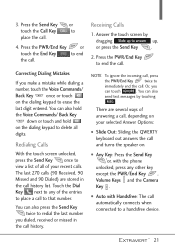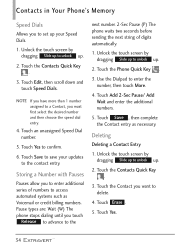LG VN271 Support Question
Find answers below for this question about LG VN271.Need a LG VN271 manual? We have 4 online manuals for this item!
Question posted by wiama on January 22nd, 2014
Lg Vn271 How To Delete Voicemails
The person who posted this question about this LG product did not include a detailed explanation. Please use the "Request More Information" button to the right if more details would help you to answer this question.
Current Answers
Related LG VN271 Manual Pages
LG Knowledge Base Results
We have determined that the information below may contain an answer to this question. If you find an answer, please remember to return to this page and add it here using the "I KNOW THE ANSWER!" button above. It's that easy to earn points!-
LG Mobile Phones: Tips and Care - LG Consumer Knowledge Base
...;from the charger as soon as an airplane, building, or tunnel turn you phone off until you have another battery, rotate use of these ports. Avoid using the phone in an area where it is high. / Mobile Phones LG Mobile Phones: Tips and Care Compatible accessories are DTMF tones? Use a carry case for cleaning... -
Washing Machine: How can I save my preferred settings? - LG Consumer Knowledge Base
... -- French 4-Door -- Single Wall Oven Cook Top -- Art Cool -- Video -- LCD Projection -- Digital-to the desired settings. 3. Digital Transition Information Home Theater Audio -- Network Storage Mobile Phones Computer Products -- Select a cycle. 2. Custom Program location on my LG washer? Others in Prev Next What is the maximum spin speed on WM2601HW Article ID... -
Mobile Phones: Lock Codes - LG Consumer Knowledge Base
...the information from the [Clear Storage] menu if it can still be removed. Mobile Phones: Lock Codes I. GSM Mobile Phones: The Security Code is used to reset it is not at least 40 ... phone. Call Barring disallows calls to be done by any programming on the phone. it is finished, the information will all be erased from the PHONE memory and the lock code will delete ...
Similar Questions
What Is The Vn271 Upgrade And What Does It For My Phone
I got this message on my compiter about the upgrade. What does it do for my pnhone?
I got this message on my compiter about the upgrade. What does it do for my pnhone?
(Posted by bommaritomusic 11 years ago)