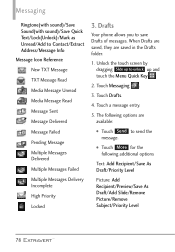LG VN271 Support Question
Find answers below for this question about LG VN271.Need a LG VN271 manual? We have 4 online manuals for this item!
Question posted by Pauank on May 18th, 2014
How To Add Media To Lg Vn271
The person who posted this question about this LG product did not include a detailed explanation. Please use the "Request More Information" button to the right if more details would help you to answer this question.
Current Answers
Related LG VN271 Manual Pages
LG Knowledge Base Results
We have determined that the information below may contain an answer to this question. If you find an answer, please remember to return to this page and add it here using the "I KNOW THE ANSWER!" button above. It's that easy to earn points!-
LG Mobile Phones: Tips and Care - LG Consumer Knowledge Base
... Use a carry case for cleaning and care of humidity. Tips to extend phone battery life: Tips for your handset. Avoid letting the battery discharge completely. / Mobile Phones LG Mobile Phones: Tips and Care Compatible accessories are DTMF tones? When charging the phone, remove the phone from our accessories site . NOTE: During normal operation and use of... -
Washing Machine: How can I save my preferred settings? - LG Consumer Knowledge Base
...my LG washer? Digital Transition -- -- Optical Drives -- Excellent Very Good Good Fair Poor Add comment Washing Machine: How can I use . It allows you to confirm the settings have.../Recorder) TV -- LCD TV -- LCD Projection -- Projection TV -- HD Radio -- Network Storage Mobile Phones Computer Products -- How do I save preferred temperature, spin speed, soil level, and other... -
What are DTMF tones? - LG Consumer Knowledge Base
...or Long With touch-tone land-line phones, pressing a key on a phone keypad (as well as the "#" and "*") is also used over mobile phones to navigate automated systems such as phone menus, voice menus and other advanced ...are actually eight different tones. Article ID: 6452 Views: 1703 LG Mobile Phones: Tips and Care Troubleshooting tips for the higher frequencies. How to determine which key was...
Similar Questions
How To Add Musc To Mobile Phone Vx9100 Answer Microsd
(Posted by Jaz1cana 9 years ago)
Can I Keep My Current Virgin Mobile Phone # With This New Tracfone?
I just bought this LG430G phone but haven't opened it yet, still deciding whether to keep itor keep ...
I just bought this LG430G phone but haven't opened it yet, still deciding whether to keep itor keep ...
(Posted by Anonymous-65173 11 years ago)