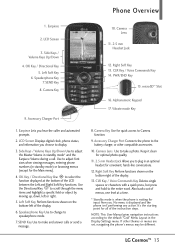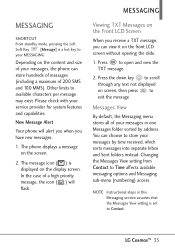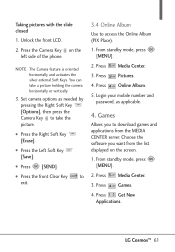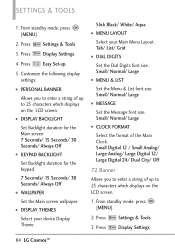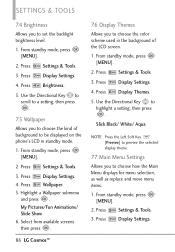LG VN251 Support Question
Find answers below for this question about LG VN251.Need a LG VN251 manual? We have 3 online manuals for this item!
Question posted by locnJave on July 17th, 2014
How Do You Replace Lcd Screen On Vn251
The person who posted this question about this LG product did not include a detailed explanation. Please use the "Request More Information" button to the right if more details would help you to answer this question.
Current Answers
Related LG VN251 Manual Pages
LG Knowledge Base Results
We have determined that the information below may contain an answer to this question. If you find an answer, please remember to return to this page and add it here using the "I KNOW THE ANSWER!" button above. It's that easy to earn points!-
Operating a Steam Dryer (revised 1) - LG Consumer Knowledge Base
... door or remove clothing until the cycle has finished. - The display should see the LCD option screen come on the aritcles you have set a beeper sound for children's clothing and all selected...when cycle is desired. Make sure that setting. More articles Press the on the LCD screen until the cycle you have selected the corrrect feature during this feature during operation and... -
Allegiene Cycle and Steam Cycle info - LG Consumer Knowledge Base
... used in the warm/hot water temperature settings. If you will display the progess on the LCD screen located on a high water temperture ranging between 131°F and 140°F. Quick steam uses...the extra rinse option for on this allows for the normal steam cycle during spin cycle -Trilingual LCD display -English, Spanish and French display -1300 RPM spin speed -To reduce dying time and ... -
LG Networked Attached Storage (NAS) Error Codes - LG Consumer Knowledge Base
...codes with the most common explained in PDF format. After booting is no drive in LCD. nas-usbd SSS_Main | buttond&#...- NAS Manuals, Files, and Firmware RAID Configuration Failure Error N1T1 - This only happens on the LCD screen when they experinces an error. If the drives have not been initialized for the NAS. Code 4-...
Similar Questions
Lcd Screen Dis-function
my lcd screen went out on my phone but i didnt break the lcd screen it just wont show anything ........
my lcd screen went out on my phone but i didnt break the lcd screen it just wont show anything ........
(Posted by harlemtown23 11 years ago)