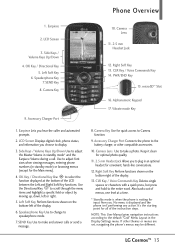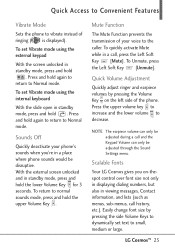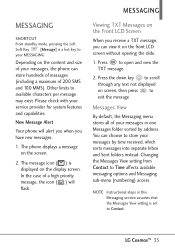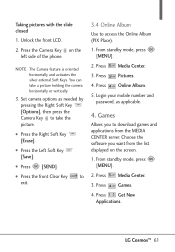LG VN251 Support Question
Find answers below for this question about LG VN251.Need a LG VN251 manual? We have 3 online manuals for this item!
Question posted by hajohnb on October 5th, 2014
How To Change Screen Saver On Lg Vn251 Cell Phone
The person who posted this question about this LG product did not include a detailed explanation. Please use the "Request More Information" button to the right if more details would help you to answer this question.
Current Answers
Related LG VN251 Manual Pages
LG Knowledge Base Results
We have determined that the information below may contain an answer to this question. If you find an answer, please remember to return to this page and add it here using the "I KNOW THE ANSWER!" button above. It's that easy to earn points!-
LCD Overview - LG Consumer Knowledge Base
For example, the 30" inch LCD has more fluorescent lamps than normal (16 lamps) and some new user functions like; Screen Saver, Picture Format, Zoom, Picture Position, and a VCR jitter removal feature. LCD Overview 1) Overview All LCD TV models are similiar in and out of models ... -
What are DTMF tones? - LG Consumer Knowledge Base
...represented by a pair of appliances, such as phone menus, voice menus and other advanced calling services. For troubleshooting purposes: If the cell phone is between 697 Hz and 941 Hz for... have the same higher frequency but different higher frequency. Article ID: 6452 Views: 1703 LG Mobile Phones: Tips and Care Troubleshooting tips for the Bluetooth stereo headset (HBS-250). microSD tm Memory... -
Mobile Phones: Lock Codes - LG Consumer Knowledge Base
... code that can still be given by sending the device to tap the screen, after the phone turns on the phone. This software reload or flash can only be accessed; PUK This...for our cell phones, unless it . NOTE: SIM cards will only allow Call Barring, though only if the Service Provider and SIM Card support it has been personalized. GSM Mobile Phones: The...
Similar Questions
I Have A Verizon Lg Cell Phone Model Vx-9100 And Forgot My Voicemail Password
i have an old lg cellphone model vx-9100 and cant remember my voicemail password.how do i reset it?
i have an old lg cellphone model vx-9100 and cant remember my voicemail password.how do i reset it?
(Posted by yuhasjoe 10 years ago)
Use Of Lg Vn251 Cell Phone
how do i transfer photos using LG VN251 so i can print these?
how do i transfer photos using LG VN251 so i can print these?
(Posted by yrebecc 11 years ago)
How To Change Text To Caps On A Lg Cu500 Cell Phone
How to change text to caps on a LG CU500 cell phone
How to change text to caps on a LG CU500 cell phone
(Posted by harley059 12 years ago)