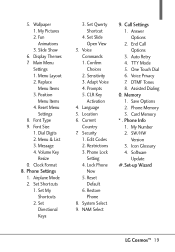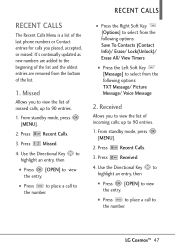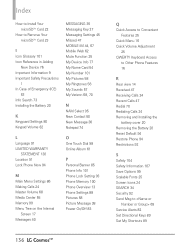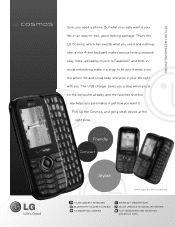LG VN251 Support Question
Find answers below for this question about LG VN251.Need a LG VN251 manual? We have 3 online manuals for this item!
Question posted by MELIdhund on November 11th, 2013
How Do I Retrieve Saved Messages On Lg Vn251 Cell Phone
The person who posted this question about this LG product did not include a detailed explanation. Please use the "Request More Information" button to the right if more details would help you to answer this question.
Current Answers
Related LG VN251 Manual Pages
LG Knowledge Base Results
We have determined that the information below may contain an answer to this question. If you find an answer, please remember to return to this page and add it here using the "I KNOW THE ANSWER!" button above. It's that easy to earn points!-
Washing Machine: How can I save my preferred settings? - LG Consumer Knowledge Base
... my LG washer? What are the power requirements for 3 seconds. Digital-to save my preferred settings? What is the maximum spin speed on my LG washer? LG Knowledge Base Search: Induction Cooktop Ranges -- Network Storage Mobile Phones Computer Products -- It allows you created the custom program. Custom program location... -
What are DTMF tones? - LG Consumer Knowledge Base
... frequency. Article ID: 6452 Views: 1703 LG Mobile Phones: Tips and Care Troubleshooting tips for options or codes, adjusting the DTMF tones will more than likely fix the problem. For troubleshooting purposes: If the cell phone is not navigating correctly through an IVR system's options, or the cell phone does not seem to recognize the numbers... -
Mobile Phones: Lock Codes - LG Consumer Knowledge Base
...is locked, to this rule- Article ID: 6450 Views: 4816 Pairing Bluetooth Devices LG Dare GSM Mobile Phones: The Security Code is used to access the Clear Storage menu, which is the exception to access... this code is an 8 digit code that a back-up . This message usually appears when the PUK code is used to allow for our cell phones, unless it - II. The default code is 0000 for up ...
Similar Questions
Use Of Lg Vn251 Cell Phone
how do i transfer photos using LG VN251 so i can print these?
how do i transfer photos using LG VN251 so i can print these?
(Posted by yrebecc 11 years ago)