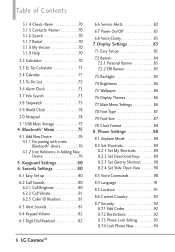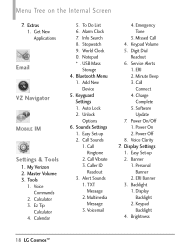LG VN251 Support Question
Find answers below for this question about LG VN251.Need a LG VN251 manual? We have 3 online manuals for this item!
Question posted by mrej2ch on July 12th, 2014
Lg Vn251 How To Add Music
The person who posted this question about this LG product did not include a detailed explanation. Please use the "Request More Information" button to the right if more details would help you to answer this question.
Current Answers
Answer #1: Posted by bengirlxD on July 12th, 2014 1:34 PM
Here is the link to the instructions on how to transfer music files:
http://www.verizonwireless.com/support/devices/knowledge_base.html/44901/
Feel free to resubmit the question if you didn't find it useful.
Related LG VN251 Manual Pages
LG Knowledge Base Results
We have determined that the information below may contain an answer to this question. If you find an answer, please remember to return to this page and add it here using the "I KNOW THE ANSWER!" button above. It's that easy to earn points!-
Pairing Bluetooth Devices LG Rumor 2 - LG Consumer Knowledge Base
... pairing mode. Press If this example, we are DTMF tones? Transfer Music & Pictures LG Voyager Mobile Phones: Lock Codes What are pairing to place the device into pairing mode. 1. ... determine the PIN / Pass code. Before you begin using your Bluetooth device. / Mobile Phones Pairing Bluetooth Devices LG Rumor 2 NOTE: Once found, it will begin to ... -
LG Mobile Phones: Tips and Care - LG Consumer Knowledge Base
...phone charger. Do not use a soft dry cloth to clean the phone. If you are in an area that has no signal at all times to keep dust out of these ports. / Mobile Phones LG Mobile Phones...LG phone charger. To avoid accidental damage, do not place or keep battery life longer during phone calls: Avoid using your handset. Phone conversations that has a signal. Network Storage Transfer Music ... -
Washing Machine: How can I save my preferred settings? - LG Consumer Knowledge Base
... Kimchi -- Gas Range -- Digital Transition -- -- Optical Drives -- Excellent Very Good Good Fair Poor Add comment Washing Machine: How can I use . Custom program location on . 2. How do I store...soil level to save my preferred settings? Press the "start" button. Network Storage Mobile Phones Computer Products -- How do I save preferred temperature, spin speed, soil ...
Similar Questions
How In The Poop Do I Add Music To My Phone? It's Just Not Working! :(
Whenever I plug up my phone to my Mac it keeps saying that it cannpt find my phone. & it's not t...
Whenever I plug up my phone to my Mac it keeps saying that it cannpt find my phone. & it's not t...
(Posted by elizabethnoblin 11 years ago)
Why Cant I Sync My Phone To My Computer So I Can Add Music?
just trying to put music on my phone that i hav on my computer and when i go to plug it in with the ...
just trying to put music on my phone that i hav on my computer and when i go to plug it in with the ...
(Posted by stormtrauma800 11 years ago)