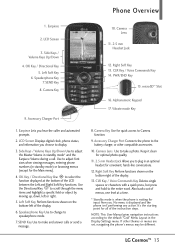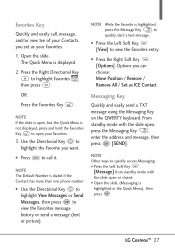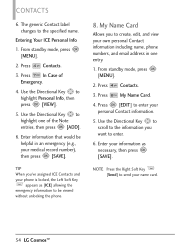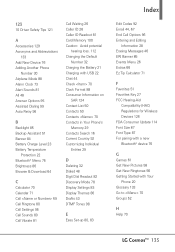LG VN251 Support Question
Find answers below for this question about LG VN251.Need a LG VN251 manual? We have 3 online manuals for this item!
Question posted by dpzim on December 26th, 2013
How To Change Privacy Settings Lg-vm251
my phone number is blocked when I call out. How do I change that setting
Current Answers
Related LG VN251 Manual Pages
LG Knowledge Base Results
We have determined that the information below may contain an answer to this question. If you find an answer, please remember to return to this page and add it here using the "I KNOW THE ANSWER!" button above. It's that easy to earn points!-
Washing Machine: How can I save my preferred settings? - LG Consumer Knowledge Base
...Recycling Program Commercial Customers Recall Public Notices Privacy Legal | Copyright 2009 LG Electronics. Radiant Cooktop -- Window -- Digital-to the desired settings. 3. Home Audio System Monitors Data ...Gas Range -- LCD TV -- Optical Drives -- Network Storage Mobile Phones Computer Products -- Set any other settings for a cycle, and then recall them at the touch of... -
What are DTMF tones? - LG Consumer Knowledge Base
... eight different tones. Mobile phone networks use and not for any specific model) o MENU o SETTINGS o DTMF Tones o Normal or Long With touch-tone land-line phones, pressing a key on a phone keypad (as well... phone is not navigating correctly through an IVR system's options, or the cell phone does not seem to recognize the numbers being input for direct dialing, but DTMF is used over mobile phones... -
Mobile Phones: Lock Codes - LG Consumer Knowledge Base
... powering up prior to resorting to this code is changed and forgotten: the service provider must be erased from...4 digits of the cell phone number. The exception to travel abroad with the phone or switch service providers. ...BLOCKED A new SIM card must be requested from the PHONE memory). The default code is usually required or requested when wanting to this rule- Mobile Phones...
Similar Questions
How To Rest Factory Settings On My Lg Gs170 Mobile Phone
how to rest factory settings on my LG GS170 mobile phone
how to rest factory settings on my LG GS170 mobile phone
(Posted by matbie20 9 years ago)
Keep Same Phone Number
i purchased a new tracfone lg 840g. I have old tracfone. How can I keep the same phone number from o...
i purchased a new tracfone lg 840g. I have old tracfone. How can I keep the same phone number from o...
(Posted by ggpjap 10 years ago)
Use Of Lg Vn251 Cell Phone
how do i transfer photos using LG VN251 so i can print these?
how do i transfer photos using LG VN251 so i can print these?
(Posted by yrebecc 11 years ago)