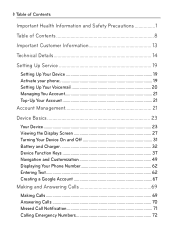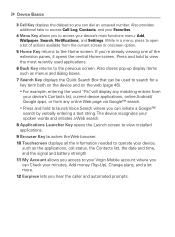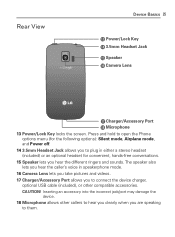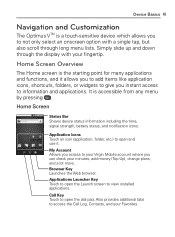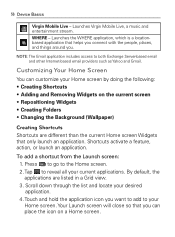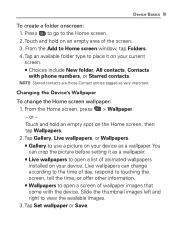LG VM670 Support Question
Find answers below for this question about LG VM670.Need a LG VM670 manual? We have 3 online manuals for this item!
Question posted by wrtoo on April 11th, 2014
How To View My Cotents Of Vm670 My Screen Is Broken
The person who posted this question about this LG product did not include a detailed explanation. Please use the "Request More Information" button to the right if more details would help you to answer this question.
Current Answers
Related LG VM670 Manual Pages
LG Knowledge Base Results
We have determined that the information below may contain an answer to this question. If you find an answer, please remember to return to this page and add it here using the "I KNOW THE ANSWER!" button above. It's that easy to earn points!-
Correcting the Aspect Ratio - LG Consumer Knowledge Base
... 16:9 monitor, with an original 16:9 aspect ratio (in a non-linear proportion (more at the left and right portions of the screen. Aspect Ratio Summary Article ID: 3296 Views: 691 On-Screen Guide for Set Top Box Channel and Program Display for Set Top Box LST-3510A: Normal Operation Remote Set Top Box... -
How do I remove a "Power Only" display screen on my LG HDTV? - LG Consumer Knowledge Base
... Vudu Power the TV back on with the LG remote control. 3. Cable, AV1, Component 1, or HDMI 1). This information is HDMI? Switch to normal TV viewing. Power only screen displayed on the LG remote control. 2. The "power only" message is part of the accessory and use of your television's service information. However, if... -
Mobile Phones: Lock Codes - LG Consumer Knowledge Base
.... PUK2 This is asked for when the PIN2 is used to tap the screen, after the phone turns on the phone. and since we do Reset Defaults/Master Resets. LG is locked, to ...: 6450 Views: 4816 Pairing Bluetooth Devices LG Dare Another code that can be attempted is used to LG. PIN / PIN1 It is : 1234 . The exception to have a pre-determined security code. Mobile Phones: Lock ...
Similar Questions
How To Rest Factory Settings On My Lg Gs170 Mobile Phone
how to rest factory settings on my LG GS170 mobile phone
how to rest factory settings on my LG GS170 mobile phone
(Posted by matbie20 9 years ago)
I Have Lg Vn271, Need Exact Keystrokes To Get To Usb Mode& Options,screen Broken
touch screen works but it's blank, need to know exact steps to get to USB mode and options so that I...
touch screen works but it's blank, need to know exact steps to get to USB mode and options so that I...
(Posted by deirdrelafrance 9 years ago)
How To Recover Deleted Contacts On Lg Optimus V Virgin Mobile Phone
(Posted by joseggwhitt 10 years ago)
How To Change The Sim Card On A Virgin Mobile Phone Lg Vm670
(Posted by BurnaNu 10 years ago)