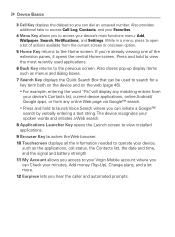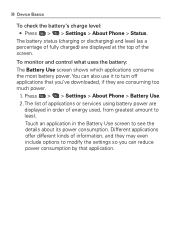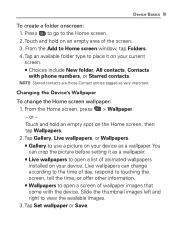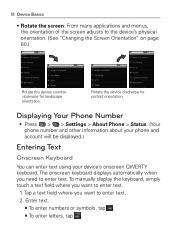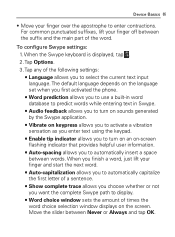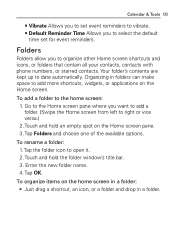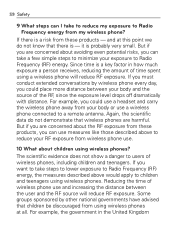LG VM670 Support Question
Find answers below for this question about LG VM670.Need a LG VM670 manual? We have 3 online manuals for this item!
Question posted by joyanpanah on January 15th, 2014
Time Setting
Current Answers
Answer #1: Posted by BusterDoogen on January 15th, 2014 2:18 PM
I hope this is helpful to you!
Please respond to my effort to provide you with the best possible solution by using the "Acceptable Solution" and/or the "Helpful" buttons when the answer has proven to be helpful. Please feel free to submit further info for your question, if a solution was not provided. I appreciate the opportunity to serve you!
Related LG VM670 Manual Pages
LG Knowledge Base Results
We have determined that the information below may contain an answer to this question. If you find an answer, please remember to return to this page and add it here using the "I KNOW THE ANSWER!" button above. It's that easy to earn points!-
Rear Projection Color TV Instruction Manual: Basic Setup and Operation: Sleep Timer/Key Lock Setup - LG Consumer Knowledge Base
... special menu. 2. Notes • To view the remaining sleep time, press the sleep button once and the remaining sleep time will operate automatically. • Each time you press this button, preset sleep time settings are displayed one as shown below. After a few seconds, the desired sleep time setting will disappear and the TV turn-off after the... -
Transfer Music & Pictures LG Voyager - LG Consumer Knowledge Base
... Music & Pictures LG Dare LG Mobile Phones: Tips and Care What are DTMF tones? Note: It is recommended you format your phone). 7. When finished transferring files select Exit (on your microSD card before use for the first time. Disconnect the USB cable. Transfer Music & Tap Menu>Settings/Tools>Tools>USB Mode... -
Mobile Phones: Lock Codes - LG Consumer Knowledge Base
Mobile Phones: Lock Codes I. NOTE: SIM cards will be provided by the Service Provider. The PIN is a number tied to the SIM card, since the PIN and PUK are on the phone. This message usually appears when the PUK code is entered incorrectly 10 times... is 2431 Should the code be purchased. GSM Mobile Phones: The Security Code is the last 4 digits of the cell...
Similar Questions
how to rest factory settings on my LG GS170 mobile phone
I just bought this LG430G phone but haven't opened it yet, still deciding whether to keep itor keep ...