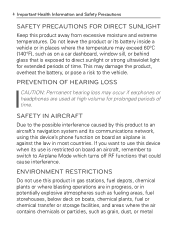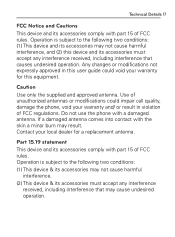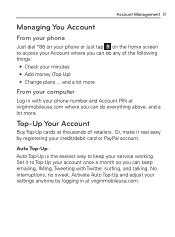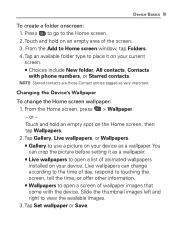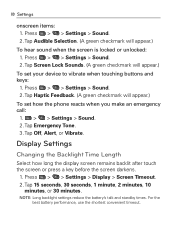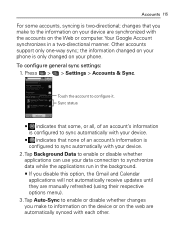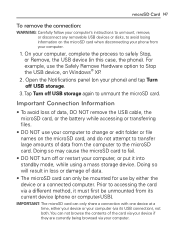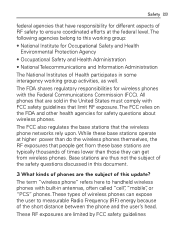LG VM670 Support Question
Find answers below for this question about LG VM670.Need a LG VM670 manual? We have 3 online manuals for this item!
Question posted by cheeri on March 23rd, 2014
How To Change Clock Time On Phone Vm670
The person who posted this question about this LG product did not include a detailed explanation. Please use the "Request More Information" button to the right if more details would help you to answer this question.
Current Answers
Related LG VM670 Manual Pages
LG Knowledge Base Results
We have determined that the information below may contain an answer to this question. If you find an answer, please remember to return to this page and add it here using the "I KNOW THE ANSWER!" button above. It's that easy to earn points!-
Channels missing on the HDTV. - LG Consumer Knowledge Base
... 2: Antenna / Over the air If using cable services without the use an antenna to verify the channel lineup has not been changed. While verifying the type of any external equipment, like a cable box, and channels are available for the service plan, or to... was initially connected. It may need to run auto tuning with Cable Card DVI Connector Guide Clock losing time 3D Requirements & -
Oven: Troubleshooting (continued) - LG Consumer Knowledge Base
... cause / Solution Oven will appear whenever there has been a power interruption to reset the clock with the correct time of improper size being used . • Oven too hot. - Call your...pad and be blown or the circuit breaker tripped. - Replace or tighten bulb. See Changing Oven Light section in the electrical outlet. - Make sure electrical plug is necessary ... -
Mobile Phones: Lock Codes - LG Consumer Knowledge Base
... the device's User Guide ( CAUTION : this rule- either from the phone. the default lock code is 2431 Should the code be changed , the only way to this rule is entered incorrectly 3 times. Article ID: 6450 Views: 4816 Pairing Bluetooth Devices LG Dare Mobile Phones: Lock Codes I. PIN / PIN1 It is used to Erase Contacts...
Similar Questions
How Do I Change The Time On An Lg324g Phone? (due To Daylight Saving Time Change
(Posted by marciap12509 10 years ago)
How Do I Change The Clock Time?
How do I change the time of the clock on my phone?
How do I change the time of the clock on my phone?
(Posted by paparazzi403 11 years ago)