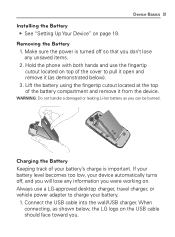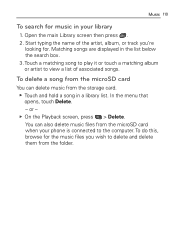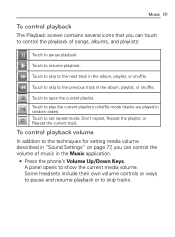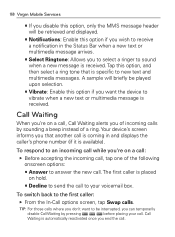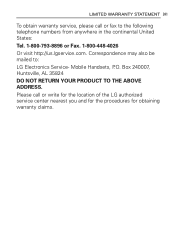LG VM670 Support Question
Find answers below for this question about LG VM670.Need a LG VM670 manual? We have 3 online manuals for this item!
Question posted by tpamemom on May 8th, 2014
How Do I Shut Off A Song Playing On My Lg Vm670 Phone
The person who posted this question about this LG product did not include a detailed explanation. Please use the "Request More Information" button to the right if more details would help you to answer this question.
Current Answers
Related LG VM670 Manual Pages
LG Knowledge Base Results
We have determined that the information below may contain an answer to this question. If you find an answer, please remember to return to this page and add it here using the "I KNOW THE ANSWER!" button above. It's that easy to earn points!-
Optical Drive warranty info - LG Consumer Knowledge Base
...Apr, 2009 Views: 1194 What is open 24/7). a pre-paid both ways by the manufacturer of the computer system and you . Phone and e-mail support are supported by LG; Our PC technical support center is open from the box and package the defective drive in your...take care of the replacement drive is also available for technical support and/or replacement procedures. DVD movie won't play -
Bluetooth Profiles - LG Consumer Knowledge Base
...LG Dare Transfer Music & An example would be streaming songs stored on one enabled device to communicate with another device. Phone book access This profile allows sharing of an interface ...sending and receiving name cards or calendar events between the mobile phone and another compatible device. These profiles provide the framework and procedures for compatible devices to... -
How Induction Cooking Works - LG Consumer Knowledge Base
... and plastic bags after unpacking the appliance. Do not put any metallic objects (e.g., spoons, pan lids) on the Cooking Zones as compared to play with portable radios and phones. • If there is no pot or pan on the base of the pan. This generates magnetic fields, which act directly on the...
Similar Questions
Reset My Lg Vm670 Phone
how do I get around my screen lock patteren for my LG vm670
how do I get around my screen lock patteren for my LG vm670
(Posted by bur155 9 years ago)
Why Wont My Android Model Vm670 Phone Pick Up Any Mobile Network Signals?
(Posted by harlmoray 10 years ago)