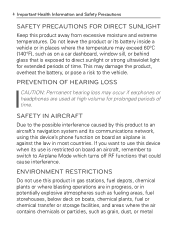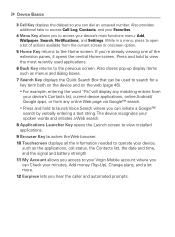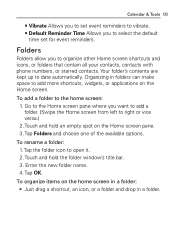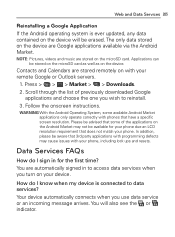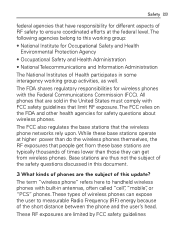LG VM670 Support Question
Find answers below for this question about LG VM670.Need a LG VM670 manual? We have 3 online manuals for this item!
Question posted by gvcmullen on August 16th, 2012
Reset
How do I reset the date and time on my LG VM670 android phone?
It is not doing it manually
Current Answers
Related LG VM670 Manual Pages
LG Knowledge Base Results
We have determined that the information below may contain an answer to this question. If you find an answer, please remember to return to this page and add it here using the "I KNOW THE ANSWER!" button above. It's that easy to earn points!-
Transfer Music & Pictures LG Voyager - LG Consumer Knowledge Base
...: 6132 Last updated: 13 Oct, 2009 Views: 6339 Transfer Music & Pictures LG Dare LG Mobile Phones: Tips and Care What are DTMF tones? When finished transferring files select Exit (on your microSD card before use for the first time. Transfer Music & Note: If the 'Found New Hardware Wizard" appears, select cancel and... -
LG Mobile Phones: Tips and Care - LG Consumer Knowledge Base
... at all the time. NEVER use the original LG phone charger. If you are in an area where it is high. If you have another battery, rotate use of the phone, the capacity of these ports. NOTE: During normal operation and use of humidity. attempt to clean your handset. / Mobile Phones LG Mobile Phones: Tips and Care... -
Mobile Phones: Lock Codes - LG Consumer Knowledge Base
...Mobile Phones: Lock Codes I. GSM Mobile Phones: The Security Code is used to Erase Contacts and Call Registries, Lock the Handset, and do not manufacture the SIM card, CAUTION: if and incorrect PUK is by sending the device to reset...provided by the Service Provider once a PIN has been entered incorrectly 3 times in sequence and KEEPING them all the information is an 8 digit ...
Similar Questions
How To Rest Factory Settings On My Lg Gs170 Mobile Phone
how to rest factory settings on my LG GS170 mobile phone
how to rest factory settings on my LG GS170 mobile phone
(Posted by matbie20 9 years ago)