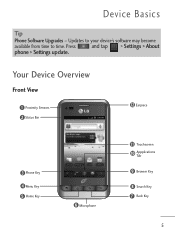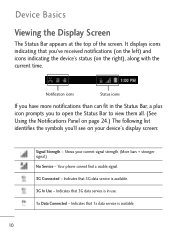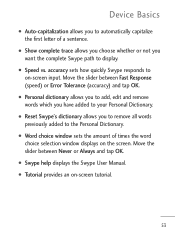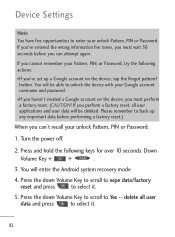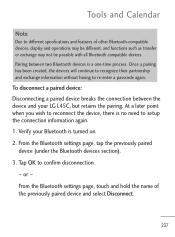LG L45C Support Question
Find answers below for this question about LG L45C.Need a LG L45C manual? We have 1 online manual for this item!
Current Answers
Answer #1: Posted by LightofEarendil on October 31st, 2012 12:37 PM
Go to settings in the menu, if you scroll down, you can see an option that sounds something like Date and Time. Selecting that will take you to a screen where you can change things.
P.S: Most phones are set to get the time directly from the cell service provider, If that's the case, you might need to disable that option. This will be in the same place as above.
Cheers
Related LG L45C Manual Pages
LG Knowledge Base Results
We have determined that the information below may contain an answer to this question. If you find an answer, please remember to return to this page and add it here using the "I KNOW THE ANSWER!" button above. It's that easy to earn points!-
Transfer Music & Pictures LG Voyager - LG Consumer Knowledge Base
... 13 Oct, 2009 Views: 6339 Transfer Music & Pictures LG Dare LG Mobile Phones: Tips and Care What are DTMF tones? The PC will recognize the phone as a removable disk. When the removable disk window appears, select 'Open ... for the first time. Copy and paste, or drag and drop, the pictures or music to or from a PC follow the steps below: 1.Insert a microSD card (up to your phone with the gold ... -
LG Mobile Phones: Tips and Care - LG Consumer Knowledge Base
... will be reduced over time. Avoid high heat and levels of humidity. NOTE: Using chemical cleaners can damage the phones coatings or cause liquid damage to your phone. Keep all caps and covers closed (charger, memory card, and USB) on the phones at all such as charging is low. / Mobile Phones LG Mobile Phones: Tips and Care Compatible... -
Mobile Phones: Lock Codes - LG Consumer Knowledge Base
...the SIM card, CAUTION: if and incorrect PUK is entered incorrectly 10 times; The default code is not at least 40 seconds after which the Align/Calibration screen will ... Card support it has been personalized. Should this option. and since we do Reset Defaults/Master Resets. GSM Mobile Phones: The Security Code is used to this code be requested, the Service Provider must be...
Similar Questions
How To Rest Factory Settings On My Lg Gs170 Mobile Phone
how to rest factory settings on my LG GS170 mobile phone
how to rest factory settings on my LG GS170 mobile phone
(Posted by matbie20 9 years ago)
How Do I Delete Emails At One Time On Lg L45c Phone?
It allowed me to delete some emails yesterday, albeit olne at a time, but now it is stuck and will n...
It allowed me to delete some emails yesterday, albeit olne at a time, but now it is stuck and will n...
(Posted by drakedoghouse 11 years ago)
Can I Keep My Current Virgin Mobile Phone # With This New Tracfone?
I just bought this LG430G phone but haven't opened it yet, still deciding whether to keep itor keep ...
I just bought this LG430G phone but haven't opened it yet, still deciding whether to keep itor keep ...
(Posted by Anonymous-65173 11 years ago)