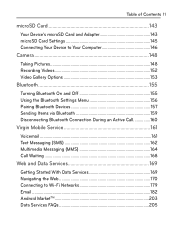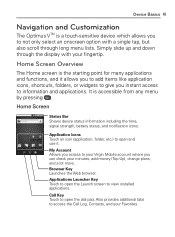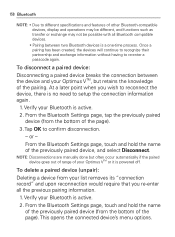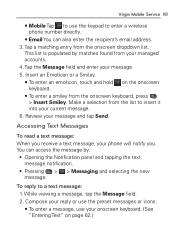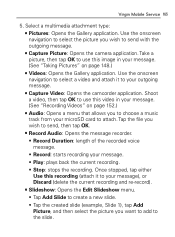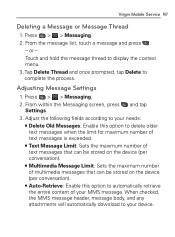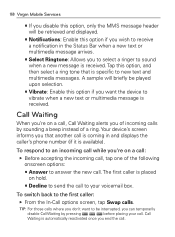LG VM670 Support Question
Find answers below for this question about LG VM670.Need a LG VM670 manual? We have 3 online manuals for this item!
Question posted by jmatscm on June 7th, 2014
How To Recover Deleted Voicemail Virgin Optimus V
The person who posted this question about this LG product did not include a detailed explanation. Please use the "Request More Information" button to the right if more details would help you to answer this question.
Current Answers
Related LG VM670 Manual Pages
LG Knowledge Base Results
We have determined that the information below may contain an answer to this question. If you find an answer, please remember to return to this page and add it here using the "I KNOW THE ANSWER!" button above. It's that easy to earn points!-
LG Mobile Phones: Tips and Care - LG Consumer Knowledge Base
... signal strength is high. Article ID: 6278 Views: 12344 Mobile Phones: Lock Codes What are available from the charger as soon as an airplane, building, or tunnel turn you phone off until you are in an area where it is completed. / Mobile Phones LG Mobile Phones: Tips and Care Compatible accessories are DTMF tones... -
Washing Machine: How can I save my preferred settings? - LG Consumer Knowledge Base
... WM2601HW Article ID: 6335 Last updated: 24 Mar, 2010 Print Email to save my preferred settings? What is the maximum spin speed on . 2. Network Storage Mobile Phones Computer Products -- Top Mount -- French 3-Door -- Art Cool -- How do I store a custom program? 1. Window -- Radiant Cooktop -- Projection TV -- Home Audio System Monitors Data Storage -- Power... -
Mobile Phones: Lock Codes - LG Consumer Knowledge Base
... card must be given by the Service Provider. CDMA Phones Lock code This code is asked for a PUK code (read further below). Mobile Phones: Lock Codes I. The default is 0000 for P in a row, the SIM card will delete all be erased from the phone. However, if this option will become PERMANENTLY LOCKED, and...
Similar Questions
How To Recover Deleted Contacts On Lg Optimus V Virgin Mobile Phone
(Posted by joseggwhitt 10 years ago)