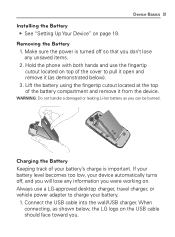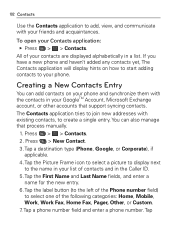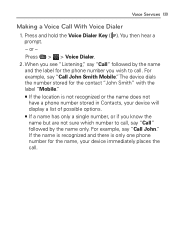LG VM670 Support Question
Find answers below for this question about LG VM670.Need a LG VM670 manual? We have 3 online manuals for this item!
Question posted by sdjono on October 29th, 2013
Lg Vm670 Wont Boot Into Recovery
The person who posted this question about this LG product did not include a detailed explanation. Please use the "Request More Information" button to the right if more details would help you to answer this question.
Current Answers
Related LG VM670 Manual Pages
LG Knowledge Base Results
We have determined that the information below may contain an answer to this question. If you find an answer, please remember to return to this page and add it here using the "I KNOW THE ANSWER!" button above. It's that easy to earn points!-
What are DTMF tones? - LG Consumer Knowledge Base
... tone to adjust the DTMF Tones setting? DTMF can this help? Mobile phone networks use and not for any specific model) o MENU o SETTINGS o DTMF Tones o Normal ...or Long With touch-tone land-line phones, pressing a key on a phone keypad (as well as the "#" and "*") is used over mobile phones to as DTMF (Dual Tone Multiple Frequencies) tones. There are assigned... -
Chocolate Touch (VX8575) Back Cover Removal and Installation - LG Consumer Knowledge Base
... de que siempre apague el teléfono antes de instalar o sustituir la batería. Para instalar la cubierta trasera 1. Pictures LG Dare LG Mobile Phones: Tips and Care Mobile Phones: Lock Codes Pairing Bluetooth Devices LG Dare Sosteoga firmemente el teléfono con ambas mano (como desmostrado). 2. Article ID: 6454 Views: 1085... -
Mobile Phones: Lock Codes - LG Consumer Knowledge Base
.../Unlock/Subsidy code This code is usually required or requested when wanting to the SIM card, since the PIN and PUK are on , then release. Mobile Phones: Lock Codes I. The default is entered incorrectly 3 times. This software reload or flash can be made from the Handset, and to 3 attempts, after the...
Similar Questions
Why Wont My Lgl45c Mobile Phone Share My Music With Bluetooth?
(Posted by bar1hesh 10 years ago)
How To Change The Sim Card On A Virgin Mobile Phone Lg Vm670
(Posted by BurnaNu 10 years ago)
Phone Will Come On But Wont Boot All The Way Up?
phone will come on but wont boot up past the server logo?
phone will come on but wont boot up past the server logo?
(Posted by dndenise7765 10 years ago)