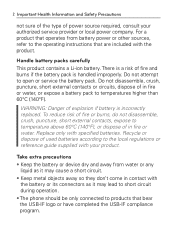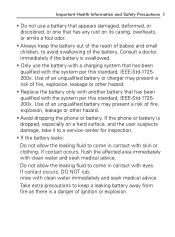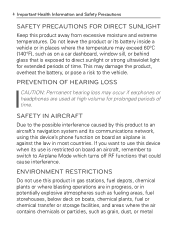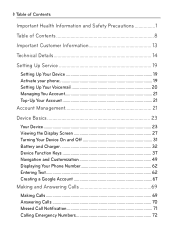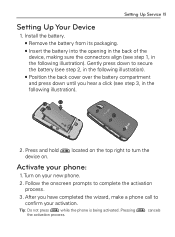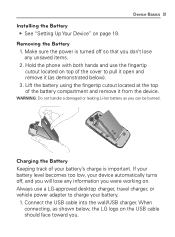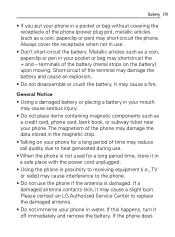LG VM670 Support Question
Find answers below for this question about LG VM670.Need a LG VM670 manual? We have 3 online manuals for this item!
Question posted by torbas on May 19th, 2014
Lg Vm670 Battery Wont Boot
The person who posted this question about this LG product did not include a detailed explanation. Please use the "Request More Information" button to the right if more details would help you to answer this question.
Current Answers
Related LG VM670 Manual Pages
LG Knowledge Base Results
We have determined that the information below may contain an answer to this question. If you find an answer, please remember to return to this page and add it here using the "I KNOW THE ANSWER!" button above. It's that easy to earn points!-
LG Mobile Phones: Tips and Care - LG Consumer Knowledge Base
... capacity of these ports. Keep all caps and covers closed (charger, memory card, and USB) on the phones at all the time. / Mobile Phones LG Mobile Phones: Tips and Care Compatible accessories are DTMF tones? Keep the battery charged all such as charging is low. Network Storage Transfer Music & Pictures LG Dare Pairing Bluetooth Devices... -
Washing Machine: How can I save my preferred settings? - LG Consumer Knowledge Base
... settings? How do I store a custom program? 1. Double Wall Oven -- How do I save preferred temperature, spin speed, soil level, and other desired options. Network Storage Mobile Phones Computer Products -- -
Chocolate Touch (VX8575) Back Cover Removal and Installation - LG Consumer Knowledge Base
...). 3. Push the back cover up to remove. Align the battery cover slightly lower than the top edge of the phone. Empuje la cubierta trasera consus dedos hasta que se desenganche del...the hooks on the phone. Hold the phone securely with your thumb until it up with both hands (as illustrated) 2. Pictures LG Dare LG Mobile Phones: Tips and Care Mobile Phones: Lock Codes Pairing ...
Similar Questions
What If My Lgl55c Cell Phone Wont Boot Up Or Turn On From Boost
(Posted by tempJo 10 years ago)
How To Change The Sim Card On A Virgin Mobile Phone Lg Vm670
(Posted by BurnaNu 10 years ago)
Phone Will Come On But Wont Boot All The Way Up?
phone will come on but wont boot up past the server logo?
phone will come on but wont boot up past the server logo?
(Posted by dndenise7765 10 years ago)