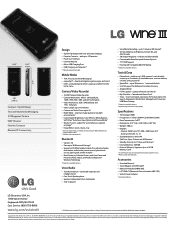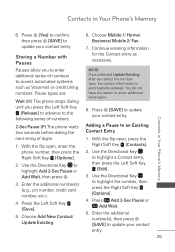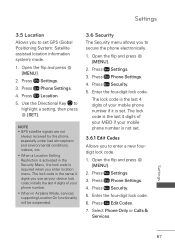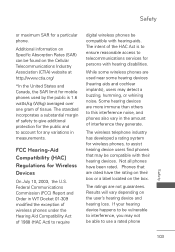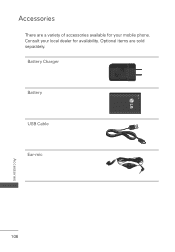LG UN530 Support Question
Find answers below for this question about LG UN530.Need a LG UN530 manual? We have 2 online manuals for this item!
Question posted by stocktonchevy on July 7th, 2021
Need Help With Password
Current Answers
Answer #1: Posted by SonuKumar on July 7th, 2021 9:05 AM
Solution 8: Bypass Screen Lock On LG Phone Using Factory Reset
If your phone is switch ON, then turn it OFF.
Press "Power" + "Volume Down" button together.
Hold it until LG logo appears. ...
Keep holding the button until you see the Recovery Mode menu.
https://www.youtube.com/watch?v=33PKUyx-b4o
https://www.youtube.com/watch?v=G-y13YNqcoA
How do I unlock my LG phone if I forgot the password?
Open your PC and go to the Android Device Manager site. Now log in with your Google account with all the required credentials. Now select your LG phone with your model from the drop-down list and click on the lock option. Here put a new lock screen password, that you want to use from now onwards in your device.
How do I bypass my LG lock screen without losing data?
Whichever the lock type of LG phone, just enter the password/pin/pattern or put the finger to bypass LG lock screen. Wake up the locked screen of LG, and then enter password/pin/pattern to bypass LG screen lock. It's the fast and quickest way to bypass LG lock screen without losing data.
Please respond to my effort to provide you with the best possible solution by using the "Acceptable Solution" and/or the "Helpful" buttons when the answer has proven to be helpful.
Regards,
Sonu
Your search handyman for all e-support needs!!
Related LG UN530 Manual Pages
LG Knowledge Base Results
We have determined that the information below may contain an answer to this question. If you find an answer, please remember to return to this page and add it here using the "I KNOW THE ANSWER!" button above. It's that easy to earn points!-
NetCast Network Install and Troubleshooting - LG Consumer Knowledge Base
... TV to say it to the room where you know what point you encounter a problem...Can you need help with an error saying it past the Netflix start using a standard Ethernet cable. If you are separate...those to identify the device in the DMZ of network device (router, switch, hub, etc). Just got to give the TV. This tells the router to the Network Setting menu on the TV and type ... -
Chocolate Touch (VX8575) Back Cover Removal and Installation - LG Consumer Knowledge Base
...deslícela hasta quitarla. Pictures LG Dare LG Mobile Phones: Tips and Care Mobile Phones: Lock Codes Pairing Bluetooth Devices LG Dare Push the back cover up with ... Advanced Phone Book Features: Entering Wait and Pause periods Transfer Music & Para instalar la cubierta trasera 1. / Mobile Phones Chocolate Touch (VX8575) Back Cover Removal and Installation You will need to ... -
Mobile Phones: Lock Codes - LG Consumer Knowledge Base
...Reset on the phone. Mobile Phones: Lock Codes I. However, if this code is changed and forgotten: the service provider must be reset by performing a software reload or flash on the phone as a ..., then release. stands for up be done prior to performing any chance, a code needs to access the Security menu and when performing Reset Defaults. Should this rule is entered incorrectly...