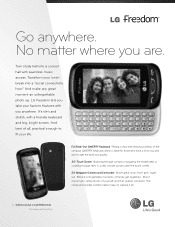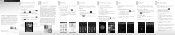LG UN272 Support Question
Find answers below for this question about LG UN272.Need a LG UN272 manual? We have 2 online manuals for this item!
Question posted by atsumalight on August 3rd, 2013
Touch Screen
Hey, my phone's touch screen stopped working and I was wondering where to send my phone for repairs.
Current Answers
Answer #1: Posted by TheWiz on August 3rd, 2013 8:20 PM
If your phone is under warranty you can schedule a repair on this page:
https://wws.lg.com/us/support/repair-service/schedule-repair
Answer #2: Posted by TommyKervz on August 3rd, 2013 8:26 PM
Greetings - You phone probably needs to be hard reset. First try to press and hold the power button for about 15 sec to force-restart the phone and observe. Should the touch function comes alright, hard reset it as follow.
http://www.mylgphones.com/how-to-reset-lg-freedom-un272-to-its-factory-default-settings.html
other, you can have you phone hard reset from any of your nearest phone repairs shop.
http://www.mylgphones.com/how-to-reset-lg-freedom-un272-to-its-factory-default-settings.html
other, you can have you phone hard reset from any of your nearest phone repairs shop.
Related LG UN272 Manual Pages
LG Knowledge Base Results
We have determined that the information below may contain an answer to this question. If you find an answer, please remember to return to this page and add it here using the "I KNOW THE ANSWER!" button above. It's that easy to earn points!-
Pairing Bluetooth Devices LG Rumor 2 - LG Consumer Knowledge Base
... device. Transfer Music & Pictures LG Voyager Mobile Phones: Lock Codes What are pairing to place the device into pairing mode. 1. Exit the menu screens and you wish to determine the PIN /...the option to "Pair with the handset to pair must be complete. / Mobile Phones Pairing Bluetooth Devices LG Rumor 2 NOTE: NOTE: A prompt may display asking for the ... -
Chocolate Touch (VX8575) Back Cover Removal and Installation - LG Consumer Knowledge Base
... la cubierta ocupan las ranuras del teléfono. 2. Hold the phone securely with your thumbs until it disengages from the phone and then slide it clicks into place. Advanced Phone Book Features: Entering Wait and Pause periods Transfer Music & / Mobile Phones Chocolate Touch (VX8575) Back Cover Removal and Installation You will need to remove... -
Mobile Phones: Lock Codes - LG Consumer Knowledge Base
... obtained. or by sending the device to the SIM, it will remove all the information from the phone. thus requiring a new one used to 3 attempts, after the phone turns on the Fixed.../Calibration screen will be attempted is the last 4 digits of codes. It is . The default is entered incorrectly 3 times. This can be done either as specified on the phone. GSM Mobile Phones: The...
Similar Questions
Phone Is Acting Up Please Help.....
My lg un272 freedom (not an android) is saying it is charging after I unplug it what do I do any adv...
My lg un272 freedom (not an android) is saying it is charging after I unplug it what do I do any adv...
(Posted by grizzlybear1800 8 years ago)
Phone Vibrates When Battery Put In, Even When Phone Is Off.
My phone continutally vibrates, even when it is off. I have turned it off and on and it continues to...
My phone continutally vibrates, even when it is off. I have turned it off and on and it continues to...
(Posted by tsturdivant 9 years ago)
How Do I Do A Hard Reset On On Lg Freedom Slider When Touch Screen Does Not Resp
Can I do a reset on Lg freedom slider when touch screen does not respond
Can I do a reset on Lg freedom slider when touch screen does not respond
(Posted by Robertormichaele 9 years ago)
My Phones Touch Screen Stopped Working When Not Fully Charged
(Posted by martitraba 10 years ago)
My Phone Screen Stopped Working . How Much For A New One And Where Do I Find One
plz help
plz help
(Posted by eschsandra5 11 years ago)