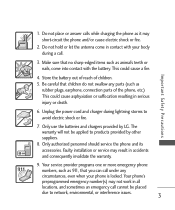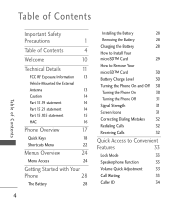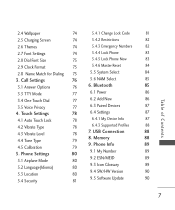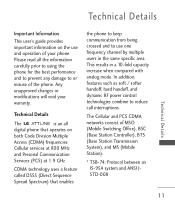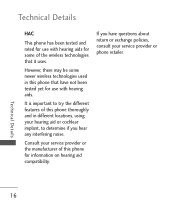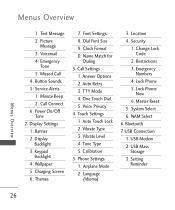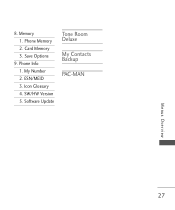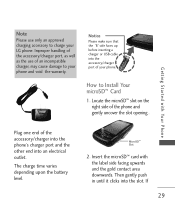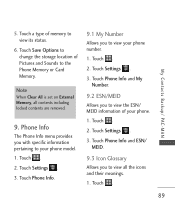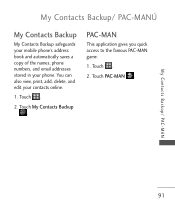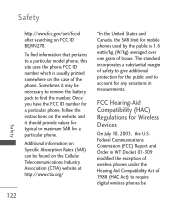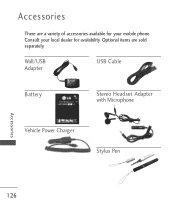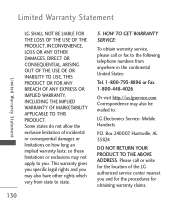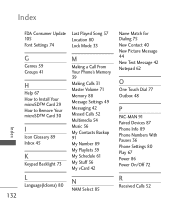LG UN270 Support Question
Find answers below for this question about LG UN270.Need a LG UN270 manual? We have 3 online manuals for this item!
Question posted by Dave2021 on December 25th, 2021
Where Is The Simm Card Located On Lg-un270?
The person who posted this question about this LG product did not include a detailed explanation. Please use the "Request More Information" button to the right if more details would help you to answer this question.
Current Answers
Answer #1: Posted by hzplj9 on December 25th, 2021 4:07 PM
There is no SIM slot only an SD card slot for storing your data. It is tied to a service provider so you have to stay with them. This is a link to the user guide and on page 29 it describes the SD slot.
https://www.manualslib.com/manual/270049/Lg-Un270.html
Hope that solves your dilemma.
Answer #2: Posted by SonuKumar on December 26th, 2021 7:07 AM
Please respond to my effort to provide you with the best possible solution by using the "Acceptable Solution" and/or the "Helpful" buttons when the answer has proven to be helpful.
Regards,
Sonu
Your search handyman for all e-support needs!!
Related LG UN270 Manual Pages
LG Knowledge Base Results
We have determined that the information below may contain an answer to this question. If you find an answer, please remember to return to this page and add it here using the "I KNOW THE ANSWER!" button above. It's that easy to earn points!-
Transfer Music & Pictures LG Dare - LG Consumer Knowledge Base
... Between My LG Dare (VX9700) Phone And My Computer? 1.Insert a microSD card into your phone with the gold contacts facing down. 2.Connect your phone to your phone). Article ID: 6131 Last updated: 23 Jun, 2009 Views: 10827 Also read Pairing Bluetooth Devices LG Dare Transfer Music & Pictures LG Voyager Mobile Phones: Lock Codes Troubleshooting tips for the... -
Chocolate Touch (VX8575) Back Cover Removal and Installation - LG Consumer Knowledge Base
... you can install the battery and micro SD card on the battery cover are DTMF tones? Sostenga firmemente el teléfono con ambas manos (como desmostrado). 3. Pictures LG Dare LG Mobile Phones: Tips and Care Mobile Phones: Lock Codes Pairing Bluetooth Devices LG Dare Advanced Phone Book Features: Entering Wait and Pause periods Transfer... -
Mobile Phones: Lock Codes - LG Consumer Knowledge Base
...types of codes. GSM Mobile Phones: The Security Code is ...Card must be made from the PHONE memory). stands for our cell phones, unless it is entered incorrectly 10 times; The default is 0000 for P in sequence and KEEPING them all the information is . Once the Calibration is : 1234 . CDMA Phones Lock code This code is asked for a PUK code (read further below). Mobile Phones...
Similar Questions
Where Can I Find The Sim Card Location Of My Phone Lgl55c
about lgl 55c
about lgl 55c
(Posted by ciriacolopezjr 3 years ago)
Unlock My Lg Attune Un270
I forgot the 4 digit password to my LG Attune UN270. How can i unlock my screen without the password...
I forgot the 4 digit password to my LG Attune UN270. How can i unlock my screen without the password...
(Posted by damaris740 10 years ago)