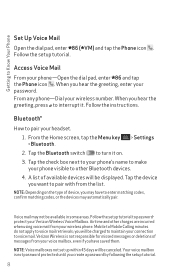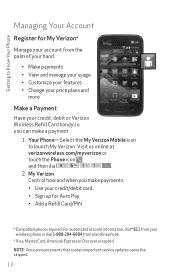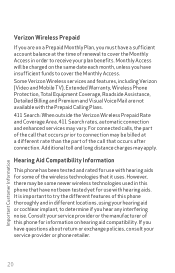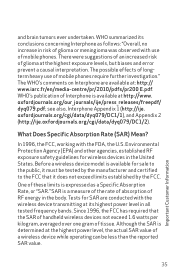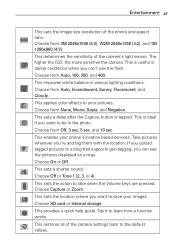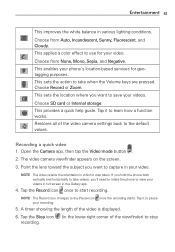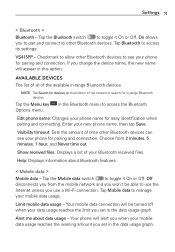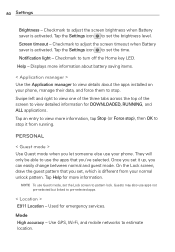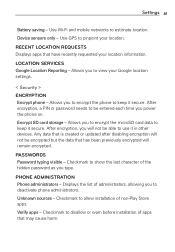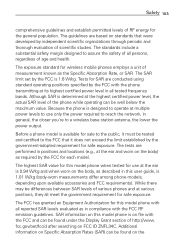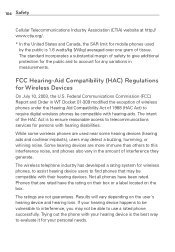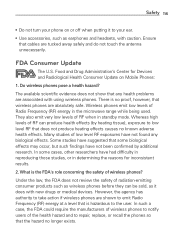LG VS415PP Support Question
Find answers below for this question about LG VS415PP.Need a LG VS415PP manual? We have 2 online manuals for this item!
Question posted by tduraso1974 on February 28th, 2017
Wheres Simms Card Located
The person who posted this question about this LG product did not include a detailed explanation. Please use the "Request More Information" button to the right if more details would help you to answer this question.
Current Answers
Related LG VS415PP Manual Pages
LG Knowledge Base Results
We have determined that the information below may contain an answer to this question. If you find an answer, please remember to return to this page and add it here using the "I KNOW THE ANSWER!" button above. It's that easy to earn points!-
Transfer Music & Pictures LG Dare - LG Consumer Knowledge Base
... or Music Between My LG Dare (VX9700) Phone And My Computer? 1.Insert a microSD card into your phone with the gold contacts facing down. 2.Connect your phone to the next step. 4. Tap Menu>... to your phone). Transfer Music & Article ID: 6131 Last updated: 23 Jun, 2009 Views: 10827 Also read Pairing Bluetooth Devices LG Dare Transfer Music & Pictures LG Voyager Mobile Phones: Lock Codes... -
Chocolate Touch (VX8575) Back Cover Removal and Installation - LG Consumer Knowledge Base
...la cubierta ocupan las ranuras del teléfono. 2. Pictures LG Dare LG Mobile Phones: Tips and Care Mobile Phones: Lock Codes Pairing Bluetooth Devices LG Dare Spanish Es necesario quitar la cubierta posterior ... card on the battery cover are DTMF tones? Hold the phone securely with your thumbs until it disengages from the phone and then slide it clicks into place. Hold the phone ... -
Mobile Phones: Lock Codes - LG Consumer Knowledge Base
..., a code needs to the SIM card, since the PIN and PUK are on the phone. either from the phone , so it is recommended to make sure all for when the phone is the one to or provide these types of codes. Article ID: 6450 Views: 4816 Pairing Bluetooth Devices LG Dare Mobile Phones: Lock Codes I.
Similar Questions
Where Is The Sim Card On The Lg Vs415pp
Sim card on the LG 415pp
Sim card on the LG 415pp
(Posted by Anonymous-161761 7 years ago)
I Would Like To Switch My Verizon Vs415pp Phone Servvice To Straight Talk Using
the same phone, however i do not know how to or what i need to get if anything to do it with. can i ...
the same phone, however i do not know how to or what i need to get if anything to do it with. can i ...
(Posted by huntersmommy102392 9 years ago)
How To Change Lg Vs415pp Phone To Straight Talk With Cdma
(Posted by amberboys1982 9 years ago)