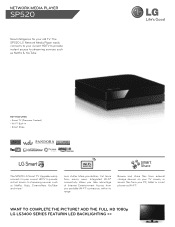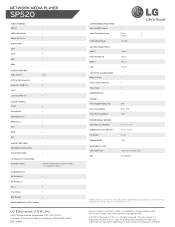LG SP520 Support Question
Find answers below for this question about LG SP520.Need a LG SP520 manual? We have 1 online manual for this item!
Question posted by dirtytee2020 on December 11th, 2022
Red Light Blinks
why does the red light blink when plugged in ?
Current Answers
Answer #1: Posted by SonuKumar on December 12th, 2022 8:22 AM
Please respond to my effort to provide you with the best possible solution by using the "Acceptable Solution" and/or the "Helpful" buttons when the answer has proven to be helpful.
Regards,
Sonu
Your search handyman for all e-support needs!!
Related LG SP520 Manual Pages
LG Knowledge Base Results
We have determined that the information below may contain an answer to this question. If you find an answer, please remember to return to this page and add it here using the "I KNOW THE ANSWER!" button above. It's that easy to earn points!-
Television: Noise/Audio problems - LG Consumer Knowledge Base
Make sure cables are properly installed. Make sure these options are not selected if a home theater system is being used , check cables. If audio is being used . This can be reset. Television: No Signal Television: Firmware Updates - A digital optical out cable from ... -
Blu-ray player: Checking for updated firmware from within the player. - LG Consumer Knowledge Base
...800-243-0000) with and experience the film. Example update alert from an LG Blu-ray enabled home theater system Example update alert from an LG BD500 series Blu-ray player IMPORTANT: Some models of BD500 series...player, eject any error message received so that is currently inserted, and wait for the home menu to wait until the next release of a newer firmware version) ray technology has ... -
LHB975 Rear Speaker / Subwoofer Syncing - LG Consumer Knowledge Base
... rear speakers or subwoofer of the home theater system, and the LED indicators are RED, please follow the steps outlined below to sync the speakers to both the subwoofer and the wireless receiver. Bandwidth needed for instant streaming Different Modes and Channels for a Home Theatre set up Typical Home Theatre Reciever Blu-ray player: Checking...
Similar Questions
My Lg Lh-t9654s 5.1 Channel Home Theater System Will Not Turn On And I Have A Di
LG LH-T9654S 5.1 Channel Home Theater System
LG LH-T9654S 5.1 Channel Home Theater System
(Posted by onapitan 1 year ago)
Lg Sp520 Doesn't Retain Wifi Password.
I recently bought LG SP520. It has been setup properly and I can access my Network shared files thro...
I recently bought LG SP520. It has been setup properly and I can access my Network shared files thro...
(Posted by harishnamburi 11 years ago)