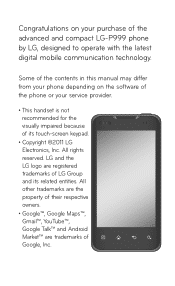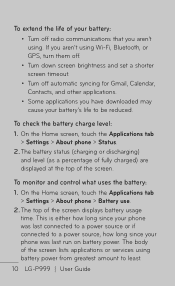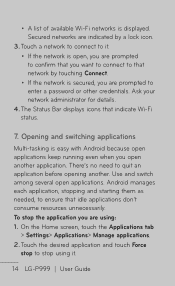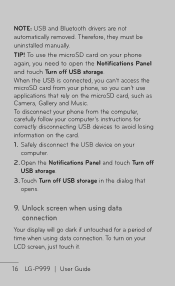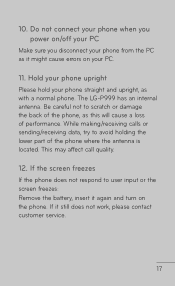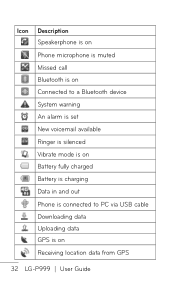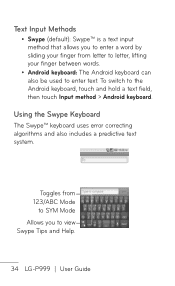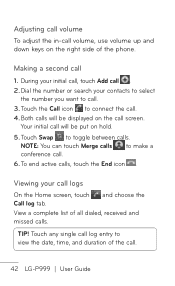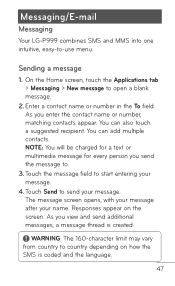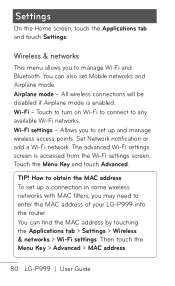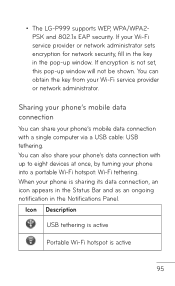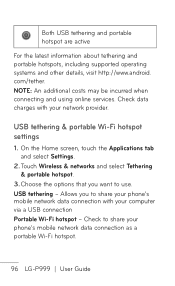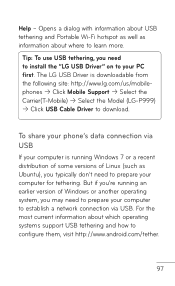LG P999 Support Question
Find answers below for this question about LG P999.Need a LG P999 manual? We have 4 online manuals for this item!
Question posted by bobill1 on July 23rd, 2014
Lg P999 Wont Connect To Computer Code Error 10
The person who posted this question about this LG product did not include a detailed explanation. Please use the "Request More Information" button to the right if more details would help you to answer this question.
Current Answers
Related LG P999 Manual Pages
LG Knowledge Base Results
We have determined that the information below may contain an answer to this question. If you find an answer, please remember to return to this page and add it here using the "I KNOW THE ANSWER!" button above. It's that easy to earn points!-
Troubleshooting Electric Range - LG Consumer Knowledge Base
... sure floor is level and is strong and stable enough to clean Heavy residue Error Message Kitchen cabinet alignment may appear discolored when it is not fast enough •... - This is normal. Appliance must be low. - Oven control beeps and displays any F code error. • If fault recurs, record fault number. Check to see the correct control is obtained. This is ... -
Transfer Music & Pictures LG Dare - LG Consumer Knowledge Base
... Music & Pictures LG Voyager Mobile Phones: Lock Codes Troubleshooting tips for the Bluetooth stereo headset (HBS-250). Pictures LG Dare LG DARE (VX9700) How Do I Transfer Pictures or Music Between My LG Dare (VX9700) Phone And My Computer? 1.Insert a microSD card into your phone with the gold contacts facing down. 2.Connect your phone to the next step... -
Broadband TV Netflix connection - LG Consumer Knowledge Base
... not working by disconnecting the router's power for confirming network connectivity and to the internet. Broadband TV Netflix connection Checking on some channels This error screen is detected. It may need to update your ISP (Internet Service Provider) for 5 - 10 seconds and then reconnect the power. NOTE: After new firmware has...
Similar Questions
Usb Connection Problems
only shows charging but mass not being active
only shows charging but mass not being active
(Posted by paulgyenin 10 years ago)
My Lg 360 Phone Did Have Internet Now It Wont Connect Me Its Not Cut Of
i have been in touch with network but not had much joy every time i try to open my browser it says c...
i have been in touch with network but not had much joy every time i try to open my browser it says c...
(Posted by dclements222 10 years ago)