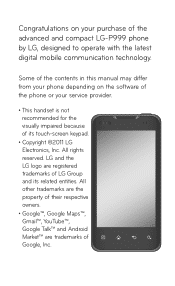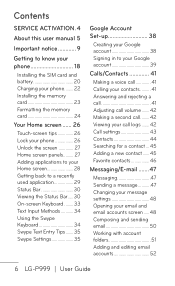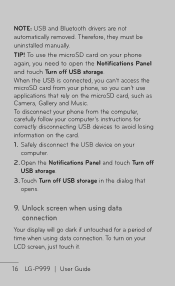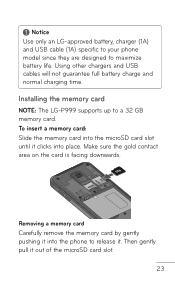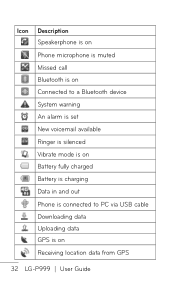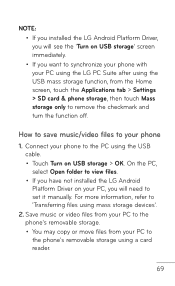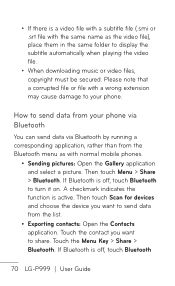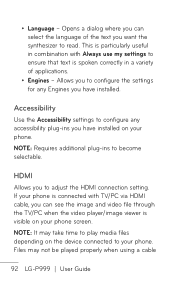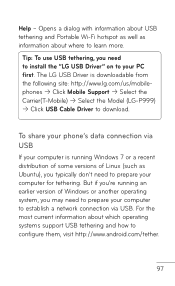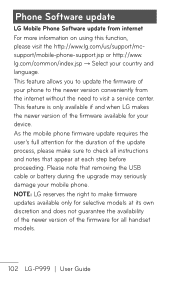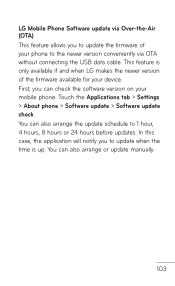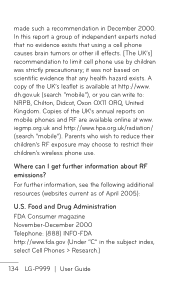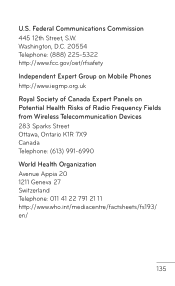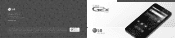LG P999 Support Question
Find answers below for this question about LG P999.Need a LG P999 manual? We have 4 online manuals for this item!
Question posted by crvipa on January 18th, 2014
How To Install Lg G2x Usb Drivers Manually On Pc
The person who posted this question about this LG product did not include a detailed explanation. Please use the "Request More Information" button to the right if more details would help you to answer this question.
Current Answers
Related LG P999 Manual Pages
LG Knowledge Base Results
We have determined that the information below may contain an answer to this question. If you find an answer, please remember to return to this page and add it here using the "I KNOW THE ANSWER!" button above. It's that easy to earn points!-
LG Consumer Knowledge Base
... Categories Appliances TV / Audio / Video PC Monitors Video DVD Data Storage Built-in Ovens Home Theater Cook Top Air Conditioners Microwave oven Air Conditioner Mobile Phones Window Air Washer/Dryer Combo Most viewed Firmware updates Software Updates Optical drive drivers Monitor Driver Install Instructions How do I update the firmware? NAS Manuals, Files, and Firmware N2R1 - NAS... -
Video hangs off the screen or is offset - LG Consumer Knowledge Base
...go to the left or right? If using VGA, press the Auto/Set button on Install the latest drivers for your video card. Article ID: 6163 Views: 1873 ICC profiles forteManager - Video ... not be changed in the manual. A driver is normally not required, but may help fix some resolutions listed in the manual may not be changed , you using HDMI output on the PC's video card, make sure... -
Optical drive drivers - LG Consumer Knowledge Base
... drop-down menus. Click "Software updates". If the drive doesn't work and Window's Device Manager shows the drive with an exclamation point next to install another device driver. Download the latest version (highest number). Some External drives do I update the firmware? Enter the model number in Windows Operating Systems. You don't need...
Similar Questions
Installation Of Usb Drivers Witout A Computer I Dnt Have One Or Acess To One
(Posted by Anonymous-99001 11 years ago)
How To Download Driver For The Lg Phone Model Po999?
My phone is LG model P999 and i need to put music and pictures on it from y laptop which i can not d...
My phone is LG model P999 and i need to put music and pictures on it from y laptop which i can not d...
(Posted by soheilarahmanpour 11 years ago)