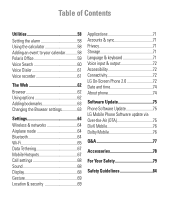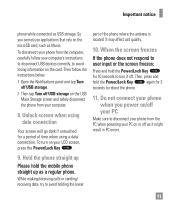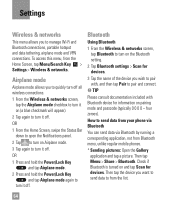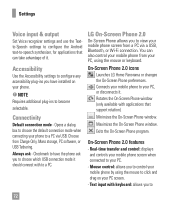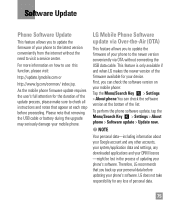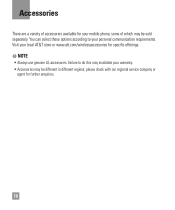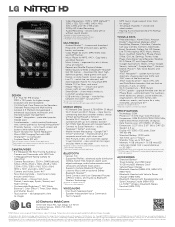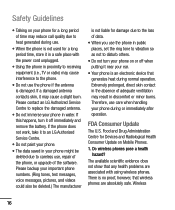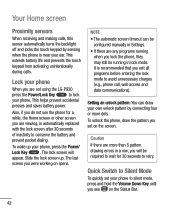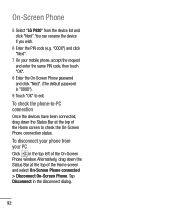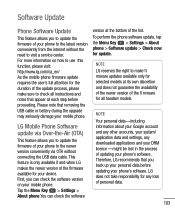LG P930 Support Question
Find answers below for this question about LG P930.Need a LG P930 manual? We have 4 online manuals for this item!
Question posted by suekrupnik on June 29th, 2013
Lg Tromm Stopped Working No Power. I Checked The Plug, Receptacle An Cb.
The person who posted this question about this LG product did not include a detailed explanation. Please use the "Request More Information" button to the right if more details would help you to answer this question.
Current Answers
Related LG P930 Manual Pages
LG Knowledge Base Results
We have determined that the information below may contain an answer to this question. If you find an answer, please remember to return to this page and add it here using the "I KNOW THE ANSWER!" button above. It's that easy to earn points!-
Dehumidifier will not start or run at all - LG Consumer Knowledge Base
... start or run at all Follow these troubleshooting steps if the dehumidifier does not run. The dehumidifier shuts off position or on . Is the power cord plugged in the off when bucket is useful for 3~5 minutes. Is the water bucket full with the light on ? Was there... -
Chocolate Touch (VX8575) Back Cover Removal and Installation - LG Consumer Knowledge Base
...luego deslícela hasta quitarla. Pictures LG Dare LG Mobile Phones: Tips and Care Mobile Phones: Lock Codes Pairing Bluetooth Devices LG Dare Align the battery cover slightly lower than ...la cubierta trasera 1. Article ID: 6454 Views: 1085 What are placed in the phones slots. 2. Make sure that the power to remove. Slide the battery cover upward with both hands (as illustrated). 3. ... -
Mobile Phones: Lock Codes - LG Consumer Knowledge Base
...is used to LG. it - Keep holding them pressed: Volume Down, Camera Key and Power/End Key. PUK2 This is locked, to have a pre-determined security code. stands for ... incorrectly 3 times in sequence and KEEPING them all the information from the phone. Mobile Phones: Lock Codes I. GSM Mobile Phones: The Security Code is used to Erase Contacts and Call Registries, Lock ...
Similar Questions
Download Pictures
When I plug my phone in the computer doesn't recognize it. I cant transfer my pictures from my phone...
When I plug my phone in the computer doesn't recognize it. I cant transfer my pictures from my phone...
(Posted by cindymichalko 9 years ago)
How Do I Turn Off The ' Accept Yes Or No'voice Command When I Get A Text?
How do I turn off the " accept yes or no"voice command when I get a Text? Thanks
How do I turn off the " accept yes or no"voice command when I get a Text? Thanks
(Posted by stevenw54047 10 years ago)
Why Did My Mobile Hotspot App Stop Working?
my lg-ms770 came with an app called 4g mobile hotspot. It worked great for the first few weeks then ...
my lg-ms770 came with an app called 4g mobile hotspot. It worked great for the first few weeks then ...
(Posted by Anonymous-107773 11 years ago)
Lg Motion Data Stops Working
why dose my LG motion data stop working even when it says its still in 4G?
why dose my LG motion data stop working even when it says its still in 4G?
(Posted by stephaniem909 11 years ago)
My Touchscreen Stopped Working On My Lg800g Straight Talk Phone
my touchscreen stopped working on my LG800G straight talk phone
my touchscreen stopped working on my LG800G straight talk phone
(Posted by Leighs1303 11 years ago)