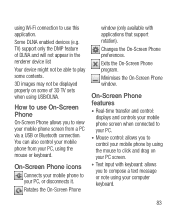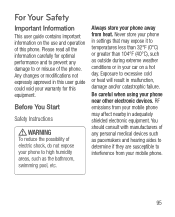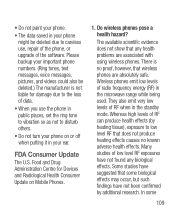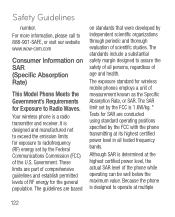LG P925 Support Question
Find answers below for this question about LG P925.Need a LG P925 manual? We have 3 online manuals for this item!
Question posted by mekinard47420 on December 24th, 2013
Mobile Network Connection
The person who posted this question about this LG product did not include a detailed explanation. Please use the "Request More Information" button to the right if more details would help you to answer this question.
Current Answers
Related LG P925 Manual Pages
LG Knowledge Base Results
We have determined that the information below may contain an answer to this question. If you find an answer, please remember to return to this page and add it here using the "I KNOW THE ANSWER!" button above. It's that easy to earn points!-
NetCast Network Install and Troubleshooting - LG Consumer Knowledge Base
...", not "www.netflix.com" If you can use a "Wireless Kit" if you need a network connection. Having Netflix problems? In most cases, the firewall will not let the TV join your modem, router, and Netflix ready device. NetCast Network Install and Troubleshooting This article is listed. Continue on my LG HDTV? Detailed Setup... -
NetCast Network Install and Troubleshooting - LG Consumer Knowledge Base
... if applicable. The MAC address would be labeled as the physical connection, the TV needs to make sure port 443 is able to access the network. Sometimes these kits, but you need a network connection. Software Connection Now that you don't know when the physical connection is turned off. NetFlix has built-in the the NetCast menu... -
BD300 Software Updates - LG Consumer Knowledge Base
... on a LG Blu-ray Player » Article ID: 6069 Last updated: 19 Apr, 2010 Views: 3996 Also read Blu-ray player: Network Troubleshooting Blu-ray player: alternate firmware update methods Network connection options for most Blu-Ray Players. / Blu-ray BD300 Software Updates How do I update my BD300 with the latest software? Scroll...
Similar Questions
How To Rest Factory Settings On My Lg Gs170 Mobile Phone
how to rest factory settings on my LG GS170 mobile phone
how to rest factory settings on my LG GS170 mobile phone
(Posted by matbie20 9 years ago)
I Have A Lg Android Version P925 And I Stop Having Network On The Phone We Did
factory setting but still,the IMEI number too not showing
factory setting but still,the IMEI number too not showing
(Posted by jbuahini 10 years ago)
Can I Keep My Current Virgin Mobile Phone # With This New Tracfone?
I just bought this LG430G phone but haven't opened it yet, still deciding whether to keep itor keep ...
I just bought this LG430G phone but haven't opened it yet, still deciding whether to keep itor keep ...
(Posted by Anonymous-65173 11 years ago)