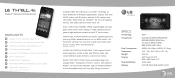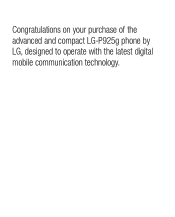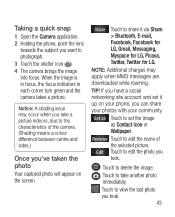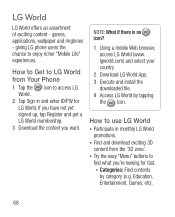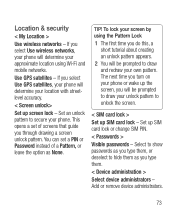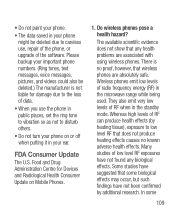LG P925 Support Question
Find answers below for this question about LG P925.Need a LG P925 manual? We have 3 online manuals for this item!
Question posted by Bruju on July 4th, 2014
How To Take Pictures Of Lgp925 Phone
The person who posted this question about this LG product did not include a detailed explanation. Please use the "Request More Information" button to the right if more details would help you to answer this question.
Current Answers
Related LG P925 Manual Pages
LG Knowledge Base Results
We have determined that the information below may contain an answer to this question. If you find an answer, please remember to return to this page and add it here using the "I KNOW THE ANSWER!" button above. It's that easy to earn points!-
Pairing Bluetooth Devices LG Rumor 2 - LG Consumer Knowledge Base
... main menu. Once inside the menu screen, select the " T ools " menu. 2. Transfer Music & Pictures LG Voyager Mobile Phones: Lock Codes What are pairing to begin using your Bluetooth device. microSD tm Memory Port Advanced Phone Book Features: Entering Wait and Pause periods detailed directions on the keypad to pair with... -
Transfer Music & Pictures LG Dare - LG Consumer Knowledge Base
... (on your computer using a USB cable. 3. Article ID: 6131 Last updated: 23 Jun, 2009 Views: 10827 Also read Pairing Bluetooth Devices LG Dare Transfer Music & Pictures LG Voyager Mobile Phones: Lock Codes Troubleshooting tips for the Bluetooth stereo headset (HBS-250). The PC will recognize the... -
Chocolate Touch (VX8575) Back Cover Removal and Installation - LG Consumer Knowledge Base
... trasera consus dedos hasta que se desenganche del teléfono y luego deslícela hasta quitarla. Pictures LG Dare LG Mobile Phones: Tips and Care Mobile Phones: Lock Codes Pairing Bluetooth Devices LG Dare Hold the phone securely with your thumb until it up to remove. Slide the battery cover upward with both hands (as...
Similar Questions
Down Load Pictures From Phone To Computer
How do I download pictures from phone to computer?
How do I download pictures from phone to computer?
(Posted by hrldwilliams7 11 years ago)
Download Pictures From Phone To Computer.
How do i download pictures I took on my phone onto my computer?
How do i download pictures I took on my phone onto my computer?
(Posted by papslesterhansen 12 years ago)