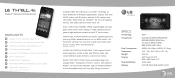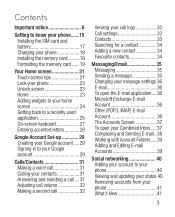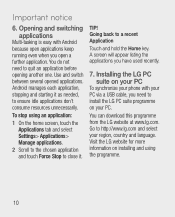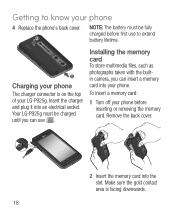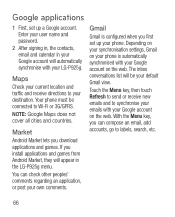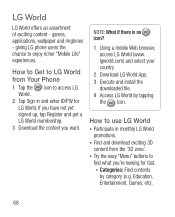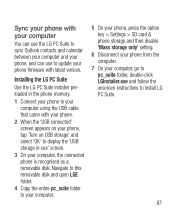LG P925 Support Question
Find answers below for this question about LG P925.Need a LG P925 manual? We have 3 online manuals for this item!
Question posted by ldebcc on February 12th, 2014
How To Install Ice Cream Sandwich On Lg Thrill P-925
The person who posted this question about this LG product did not include a detailed explanation. Please use the "Request More Information" button to the right if more details would help you to answer this question.
Current Answers
Related LG P925 Manual Pages
LG Knowledge Base Results
We have determined that the information below may contain an answer to this question. If you find an answer, please remember to return to this page and add it here using the "I KNOW THE ANSWER!" button above. It's that easy to earn points!-
What are LG Microwave features - LG Consumer Knowledge Base
... as coffee and hot chocolate. Vent High/Low/Off: This is used to soften ice cream, butter, cream cheese, and frozen drinks. Light High/Low/Off: This controls the light on the... injury. Melt: This is to keep foods or drinks warm for Installation Microwave:Installation Requirements Prepare the Venting System Microwave: Installation & Do not place anything in the unit this feature and... -
microSD tm Memory Port - LG Consumer Knowledge Base
...) US CELLULAR UX380 UX565 UX830 ALLTELL Swift (AX500) Glimmer™ (AX830) LG Rhythm (AX585) My Phone is not listed: For more information, visit: Article ID: 6134 Last updated: 11 Sep, 2009 Views: 4046 Mobile Phones: Lock Codes Bluetooth Profiles Pairing Bluetooth Devices LG Rumor 2 Troubleshooting tips for the Bluetooth stereo headset (HBS... -
How to use your LG Microwave features. - LG Consumer Knowledge Base
... and could cause damage or injury. How to soften ice cream, butter, cream cheese, and frozen drinks. Stop/Clear: Use this button to add ten seconds each time it is to prevent any length of the unit if you are LG Microwave features Microwave: Installation & Be sure that weight only. If you have...