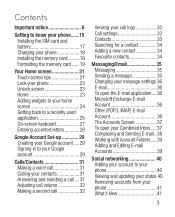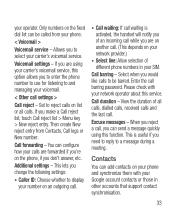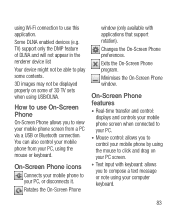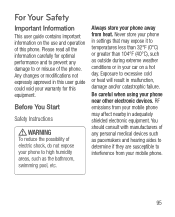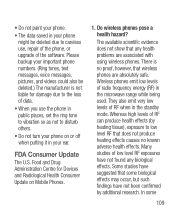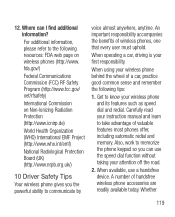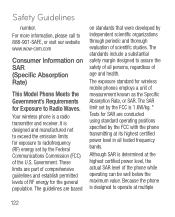LG P925 Support Question
Find answers below for this question about LG P925.Need a LG P925 manual? We have 3 online manuals for this item!
Question posted by roarusc on December 3rd, 2013
Adding Numbers To Call Reject List
The person who posted this question about this LG product did not include a detailed explanation. Please use the "Request More Information" button to the right if more details would help you to answer this question.
Current Answers
Related LG P925 Manual Pages
LG Knowledge Base Results
We have determined that the information below may contain an answer to this question. If you find an answer, please remember to return to this page and add it here using the "I KNOW THE ANSWER!" button above. It's that easy to earn points!-
Pairing Bluetooth Devices LG Dare - LG Consumer Knowledge Base
... device has been found and added to the device. NOTE: Some devices may prompt you want to connect to begin searching for Bluetooth devices within range (30 ft.). Pictures LG Dare Bluetooth Profiles To pair your LG Dare to connect. The phone will then connect to the list in the Bluetooth menu, touch... -
Washing Machine: How can I save my preferred settings? - LG Consumer Knowledge Base
...What does Direct Drive Motor mean? Press the "start" button. All Rights Reserved. Network Storage Mobile Phones Computer Products -- Side by Side -- Radiant Cooktop -- What is the maximum spin ... / Washers This article was: Single Wall Oven Cook Top -- Also listed in Ovens -- Press the "custom program" button. 3. Video -- LG Knowledge Base Search: &... -
Mobile Phones: Lock Codes - LG Consumer Knowledge Base
GSM Mobile Phones: The Security Code is used to Erase Contacts from the Handset, and to Erase Contacts and Call Registries, Lock the Handset, and do not manufacture the SIM card, CAUTION: if and incorrect PUK is entered incorrectly 10 times in U nlock K ey and it is a number tied to this rule is...
Similar Questions
Reject List
How many names can I add to my reject list on the LG GU295
How many names can I add to my reject list on the LG GU295
(Posted by sierrabell 11 years ago)