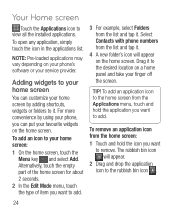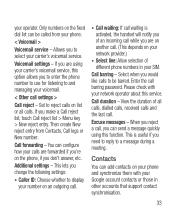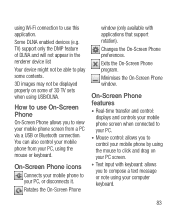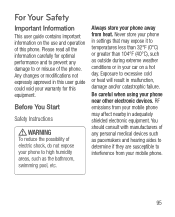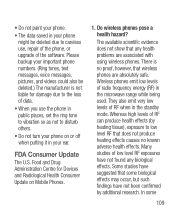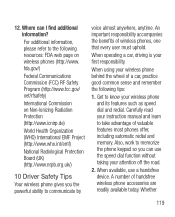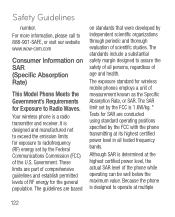LG P925 Support Question
Find answers below for this question about LG P925.Need a LG P925 manual? We have 3 online manuals for this item!
Question posted by tru1 on January 24th, 2014
How To Add A Number To The Reject List
Current Answers
Answer #1: Posted by NDJay on February 4th, 2014 12:10 PM
1
Press the phone's "Menu" or "OK" key, located on the keypad, to access the main menu.
2
Locate the "Settings" or "Settings/Tools" icon on the main menu. Press the "Menu" or "OK" button to select this folder.
3
Press the down arrow key to navigate to the "Phone Settings" option. Select the "Security" sub-menu option.
4
Type in your LG phone's security code in the blank form that appears in the pop-up window on your phone. The security code is the last four digits of your mobile-phone number.
5
Access the "Restrictions" tab from the "Security" menu. Provide the four-digit security code again.
6
Select the type of communication you'd like to block–incoming calls, outgoing calls, incoming messages and text messages–in the "Restrictions" menu.
7
Choose "Contacts Only" as the restriction setting for the option you selected. You will then be able to specify the numbers you'd like to block.
8
Type the phone number you want to block when you are prompted to do so. Press the "Menu" or "OK" key to lock in the blocked number(s). (See Warnings.)
Hope it will helpful.
NDJay
Related LG P925 Manual Pages
LG Knowledge Base Results
We have determined that the information below may contain an answer to this question. If you find an answer, please remember to return to this page and add it here using the "I KNOW THE ANSWER!" button above. It's that easy to earn points!-
Washing Machine: How can I save my preferred settings? - LG Consumer Knowledge Base
... do I use . Power the washer on WM0642HW 4. Press the "start" button. Also listed in Ovens -- What are the power requirements for 3 seconds. Gas Range -- LCD TV -- HD Radio -- Network Storage Mobile Phones Computer Products -- Excellent Very Good Good Fair Poor Add comment Washing Machine: How can I store a custom program? 1. Custom program location on . 2. How... -
What are DTMF tones? - LG Consumer Knowledge Base
... key. microSD tm Memory Port Pairing Bluetooth Devices LG Rumor 2 It is used over mobile phones to navigate automated systems such as a telephone answering machine. The sounds used for touch tone dialing are referred to recognize the numbers being input for options or codes, adjusting the DTMF tones will more than likely fix... -
Mobile Phones: Lock Codes - LG Consumer Knowledge Base
... rule is the VX1000 (Migo) for when the PIN2 is done correctly the phone will ask you to LG. GSM Mobile Phones: The Security Code is used to allow for P in sequence and KEEPING them all for when the phone is a number tied to make sure all the information from the Service Provider. The PIN...
Similar Questions
How many names can I add to my reject list on the LG GU295