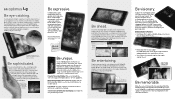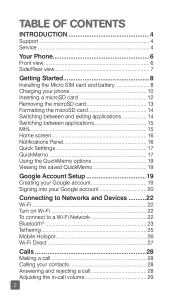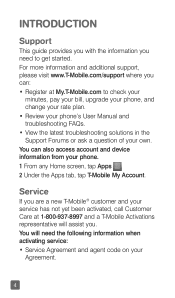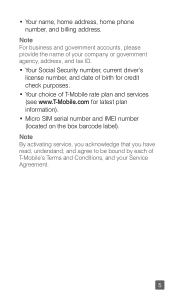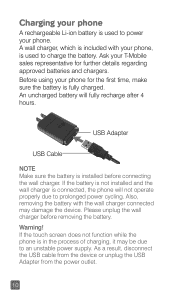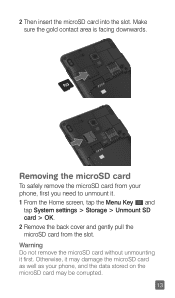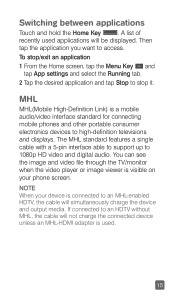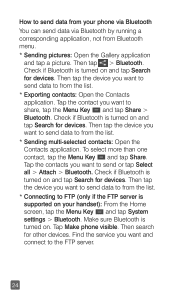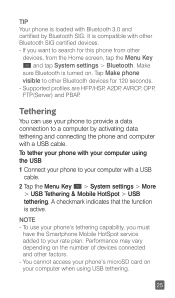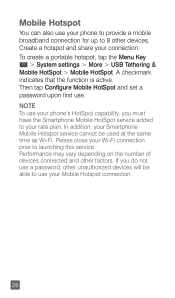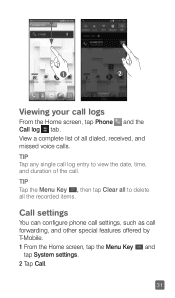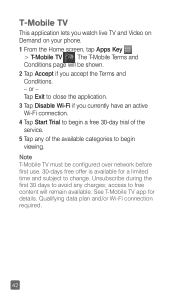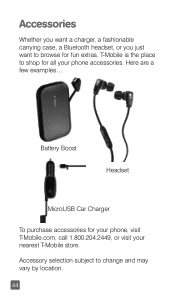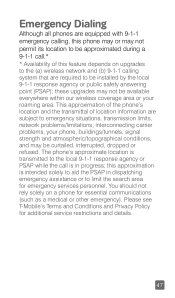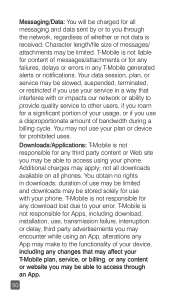LG P769 Support Question
Find answers below for this question about LG P769.Need a LG P769 manual? We have 3 online manuals for this item!
Question posted by charlmoore922 on December 5th, 2014
Upgrade And Over Consuming Data
how can upgrade to to the latest version, because whenever i try to upgrade it it instantly fails secondly, thissphone consumes alot of my, i dont know whether its because it uses a 4G internt speed
Current Answers
Answer #1: Posted by sabrie on December 9th, 2014 12:10 AM
4 Ways To Reduce Your Mobile Internet Data Usage With Android Apps
http://www.makeuseof.com/tag/4-ways-reduce-mobile-internet-data-usage-android-apps/
www.techboss.co.za
Related LG P769 Manual Pages
LG Knowledge Base Results
We have determined that the information below may contain an answer to this question. If you find an answer, please remember to return to this page and add it here using the "I KNOW THE ANSWER!" button above. It's that easy to earn points!-
LG Consumer Knowledge Base
... N2R1 - NAS Manuals, Files, and Firmware NAS Firmware Instructions Categories Appliances TV / Audio / Video PC Monitors Video DVD Data Storage Built-in Ovens Home Theater Cook Top Air Conditioners Microwave oven Air Conditioner Mobile Phones Window Air Washer/Dryer Combo Most viewed Firmware updates Software Updates Optical drive drivers Monitor Driver Install Instructions... -
How do I update the firmware? - LG Consumer Knowledge Base
...tab Download the latest version posted (highest number). IMPORTANT: do I check the firmware version? Disc Types Do...upgrade process is Bluebirds Drag & Burn? Optical Drive warranty info Why can't write/erase a rewritable disc? Click the Drivers & WARNING: Never update the firmware if the problem you're having , firmware updates normally don't fix these types of problems. Trying... -
Washing Machine: How can I save my preferred settings? - LG Consumer Knowledge Base
...How do I use . What are the power requirements for 3 seconds. Radiant Cooktop... -- Electric Range Microwave oven Washers Dryers Vacuum Washer/Dryer Combo Air Conditioner -- Plasma TV -- Home Audio System Monitors Data...ray -- Network Storage Mobile Phones Computer Products -- ... save preferred temperature, spin speed, soil level, and other desired ...
Similar Questions
How To Rest Factory Settings On My Lg Gs170 Mobile Phone
how to rest factory settings on my LG GS170 mobile phone
how to rest factory settings on my LG GS170 mobile phone
(Posted by matbie20 9 years ago)
Its Gettin Connection But The Sound Isnt Workin To My Lg-p769 Phone.
(Posted by inksick99 9 years ago)
When I Put On My Lg P769,the Lg Symbol Comes But The Home Screen Does Not Load,
(Posted by karlfui13 9 years ago)
Can I Keep My Current Virgin Mobile Phone # With This New Tracfone?
I just bought this LG430G phone but haven't opened it yet, still deciding whether to keep itor keep ...
I just bought this LG430G phone but haven't opened it yet, still deciding whether to keep itor keep ...
(Posted by Anonymous-65173 11 years ago)