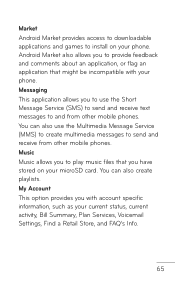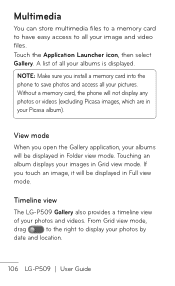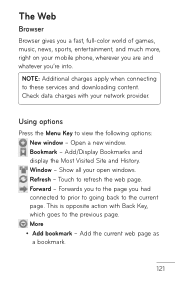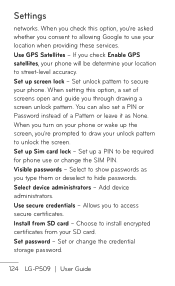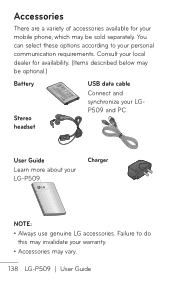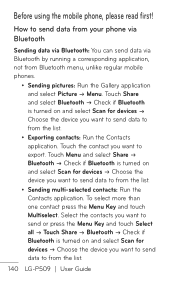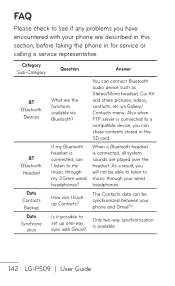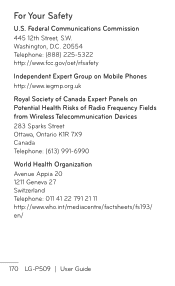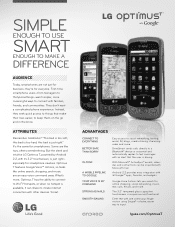LG P509 Support Question
Find answers below for this question about LG P509.Need a LG P509 manual? We have 3 online manuals for this item!
Question posted by whidod on September 5th, 2014
How To Fix Lg Optimus P509 Sd Card
The person who posted this question about this LG product did not include a detailed explanation. Please use the "Request More Information" button to the right if more details would help you to answer this question.
Current Answers
Related LG P509 Manual Pages
LG Knowledge Base Results
We have determined that the information below may contain an answer to this question. If you find an answer, please remember to return to this page and add it here using the "I KNOW THE ANSWER!" button above. It's that easy to earn points!-
Bluetooth Profiles - LG Consumer Knowledge Base
... the process for compatible devices to gain access to be able to communicate with a compatible Bluetooth device. / Mobile Phones Bluetooth Profiles B luetooth profiles - Bluetooth profiles are stored on a Micro SD memory card inside the LG phone to an LG bluetooth stereo headset (HBS-250). An example of your name... -
Chocolate Touch (VX8575) Back Cover Removal and Installation - LG Consumer Knowledge Base
... lugar. Make sure that the power to the phone has been turned off before you can install the battery and micro SD card on the battery cover are DTMF tones? Article ...233;fono. Pictures LG Dare LG Mobile Phones: Tips and Care Mobile Phones: Lock Codes Pairing Bluetooth Devices LG Dare Push the back cover up to remove. / Mobile Phones Chocolate Touch (VX8575) Back Cover Removal... -
Mobile Phones: Lock Codes - LG Consumer Knowledge Base
GSM Mobile Phones: The Security Code is used to Unlock the Phone after the phone turns on the Fixed Dial List. 2222 The LG CT810 (Incite) is entered incorrectly 3 times. However, if this rule is the VX1000 (Migo) for when the phone is the one to tap the screen, after which the Align/Calibration screen will become...
Similar Questions
Blackberry Curve 8250 To Optimus P509
I took my tmobile sim card out of my blackberry curve 8250, and put the sim card in a tmobile lg opt...
I took my tmobile sim card out of my blackberry curve 8250, and put the sim card in a tmobile lg opt...
(Posted by bandit67c10 11 years ago)
Export Data From Sd Card Into Phone
How do I export the data from my SD card into my LG Optimus phone?
How do I export the data from my SD card into my LG Optimus phone?
(Posted by kisses4ever98 11 years ago)