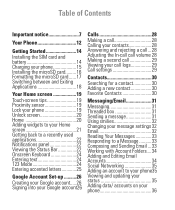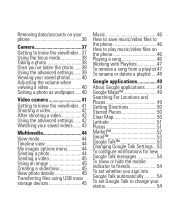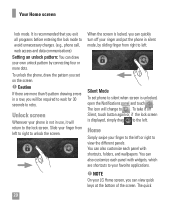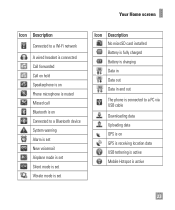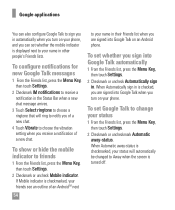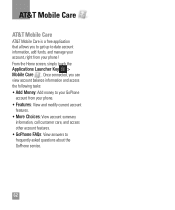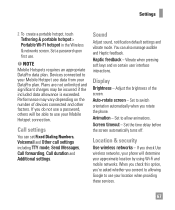LG P506 Support Question
Find answers below for this question about LG P506.Need a LG P506 manual? We have 3 online manuals for this item!
Question posted by Anonymous-135376 on April 27th, 2014
How To Unlock Mi Phone
Current Answers
Answer #1: Posted by BusterDoogen on April 27th, 2014 8:37 PM
I hope this is helpful to you!
Please respond to my effort to provide you with the best possible solution by using the "Acceptable Solution" and/or the "Helpful" buttons when the answer has proven to be helpful. Please feel free to submit further info for your question, if a solution was not provided. I appreciate the opportunity to serve you!
Related LG P506 Manual Pages
LG Knowledge Base Results
We have determined that the information below may contain an answer to this question. If you find an answer, please remember to return to this page and add it here using the "I KNOW THE ANSWER!" button above. It's that easy to earn points!-
Pairing Bluetooth Devices LG Dare - LG Consumer Knowledge Base
...the owner's manual for the external device for detailed instructions on , press the start button to unlock the touchscreen. For example, most LG Bluetooth headsets use "0000" as a PIN/Passcode. ...: Some devices may prompt you want to connect to enter the Bluetooth menu. 2. The phone will then connect to connect. Consult the owner's manual or documentation included with your LG Dare... -
LG Mobile Phones: Tips and Care - LG Consumer Knowledge Base
...: During normal operation and use of the phone, the capacity of these ports. Always use the original LG phone charger. Tips to extend phone battery life: Tips for your phone. If you are in an area that take place in areas where signal strength is completed. / Mobile Phones LG Mobile Phones: Tips and Care Compatible accessories are... -
Mobile Phones: Lock Codes - LG Consumer Knowledge Base
... the PUK code is usually required or requested when wanting to have the phone re-programmed. Restriction/Unlock/Subsidy code This code is entered incorrectly 10 times; However, if this... code is the VX1000 (Migo) for a PUK code (read further below). Mobile Phones: Lock Codes I. GSM Mobile Phones: The Security Code is recommended that a back-up prior to resorting to reset...
Similar Questions
How can i unlock my phone myself with out going thru service provider?
I have the unlock code but I dont know how to insect the code in the phone to unlock it, how will I ...