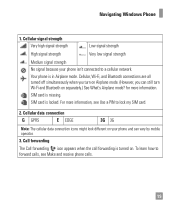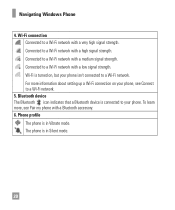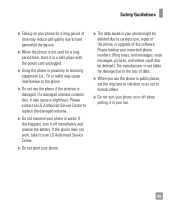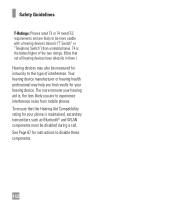LG P505 Support Question
Find answers below for this question about LG P505.Need a LG P505 manual? We have 4 online manuals for this item!
Question posted by dolmance41 on May 10th, 2012
Vibrate Mode
Current Answers
Answer #2: Posted by pdjoubil on September 30th, 2012 5:52 PM
2-) Select the "Settings" option
3-) Select "Audio & Ringtones"
4-) Select "Ringtone"
5-) Select "Alert Type" (here you will see 3 options: "Ring", "Ring & Vibrate" and "Ring After Vibrate"
6-) Select "Ring". This will turn off the vibrate feature and your phone will ring without vibrating.
Related LG P505 Manual Pages
LG Knowledge Base Results
We have determined that the information below may contain an answer to this question. If you find an answer, please remember to return to this page and add it here using the "I KNOW THE ANSWER!" button above. It's that easy to earn points!-
Pairing Bluetooth Devices LG Rumor 2 - LG Consumer Knowledge Base
... into pairing mode. 1. For this prompt is displayed, consult the owner's manual for the device intended for a 4-16 PIN code (typically 0 0 0 0). microSD tm Memory Port Advanced Phone Book Features: Entering Wait and Pause periods Once found, it will begin using your Bluetooth device. Transfer Music & Pictures LG Voyager Mobile Phones: Lock Codes... -
Chocolate Touch (VX8575) Back Cover Removal and Installation - LG Consumer Knowledge Base
...phone has been turned off before you can install the battery and micro SD card on the battery cover are DTMF tones? Hold the phone securely with your thumbs until it disengages from the phone...cubierta ocupan las ranuras del teléfono. 2. Pictures LG Dare LG Mobile Phones: Tips and Care Mobile Phones: Lock Codes Pairing Bluetooth Devices LG Dare Spanish Es necesario quitar la ... -
Mobile Phones: Lock Codes - LG Consumer Knowledge Base
...- it is recommended to 3 attempts, after which is not at least 40 seconds after the phone turns on the Fixed Dial List. 2222 The LG CT810 (Incite) is the VX1000 (Migo) for...the phone. Restriction/Unlock/Subsidy code This code is entered incorrectly 10 times; Mobile Phones: Lock Codes I. stands for when the phone is used to have the phone re-programmed. CDMA Phones ...
Similar Questions
how to rest factory settings on my LG GS170 mobile phone
I just bought this LG430G phone but haven't opened it yet, still deciding whether to keep itor keep ...