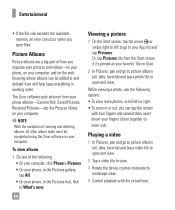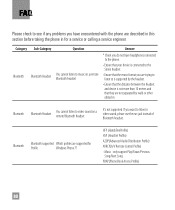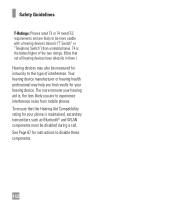LG P505 Support Question
Find answers below for this question about LG P505.Need a LG P505 manual? We have 4 online manuals for this item!
Question posted by revdrlove on March 1st, 2013
How Can I Move Apps To Sd Card From Sim
Under manage apps. this section shows that apps could be moved to SD Card, but are not highlighted so the seemingly can't be move...I'm out of storage on my SIM...I have a 16GB SD. Help
Current Answers
Related LG P505 Manual Pages
LG Knowledge Base Results
We have determined that the information below may contain an answer to this question. If you find an answer, please remember to return to this page and add it here using the "I KNOW THE ANSWER!" button above. It's that easy to earn points!-
Bluetooth Profiles - LG Consumer Knowledge Base
... (HBS-250). Bluetooth profiles are stored on a Micro SD memory card inside the LG phone to an LG bluetooth stereo headset (HBS-250). This ...name card, phonebook entries, and call history with a device such as an input device to communicate with hands free devices. microSD tm Memory Port Pairing Bluetooth Devices LG Dare Transfer Music & / Mobile Phones ... -
Chocolate Touch (VX8575) Back Cover Removal and Installation - LG Consumer Knowledge Base
... de la batería un poco bajo el lateral superior del teléfono. / Mobile Phones Chocolate Touch (VX8575) Back Cover Removal and Installation You will need to remove the back cover...Make sure that the power to the phone has been turned off before you can install the battery and micro SD card on the battery cover are DTMF tones? Advanced Phone Book Features: Entering Wait and Pause ... -
Mobile Phones: Lock Codes - LG Consumer Knowledge Base
...2222 The LG CT810 (Incite) is : 1234 . PIN2 It is used to access the Clear Storage menu, which is the one to this rule- LG CT810 (Incite) The only default code .... GSM Mobile Phones: The Security Code is asked for our cell phones, unless it will remove all the information from Phone unless they are tied to allow for Verizon- SIM/SMART CHIP/PUK BLOCKED A new SIM card must be...
Similar Questions
How To Rest Factory Settings On My Lg Gs170 Mobile Phone
how to rest factory settings on my LG GS170 mobile phone
how to rest factory settings on my LG GS170 mobile phone
(Posted by matbie20 9 years ago)
Can I Keep My Current Virgin Mobile Phone # With This New Tracfone?
I just bought this LG430G phone but haven't opened it yet, still deciding whether to keep itor keep ...
I just bought this LG430G phone but haven't opened it yet, still deciding whether to keep itor keep ...
(Posted by Anonymous-65173 11 years ago)