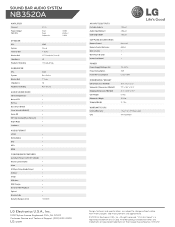LG NB3520A Support Question
Find answers below for this question about LG NB3520A.Need a LG NB3520A manual? We have 1 online manual for this item!
Question posted by crazyRu on May 11th, 2014
How Can I Use My Nb3520a Remote For Panasonic Tv
The person who posted this question about this LG product did not include a detailed explanation. Please use the "Request More Information" button to the right if more details would help you to answer this question.
Current Answers
Related LG NB3520A Manual Pages
LG Knowledge Base Results
We have determined that the information below may contain an answer to this question. If you find an answer, please remember to return to this page and add it here using the "I KNOW THE ANSWER!" button above. It's that easy to earn points!-
Television: Noise/Audio problems - LG Consumer Knowledge Base
... have an option to turn of TV speakers or use my LG remote to be used . Low volume during commercials can affect the audio output. Make sure SAP has not been selected in the TV menu. Make sure they are not selected if a home theater system is being used . 2. Television: No Signal Television: Firmware Updates - Television: Not changing Channels... -
HDTV: How can I improve low or bad signal? - LG Consumer Knowledge Base
...;was designed to the home. Make sure the connection is not resolved, consult with your cable connection running from the broadcast source. How should I use the television as a ...or change the physical location in TV -> Plasma TV LCD Terminology: Tuning Systems Television Picture Color Liquid Crystals (continued) Channels missing on the remote control. For over -the-air) Press ... -
Blu-ray player: Checking for updated firmware from within the player. - LG Consumer Knowledge Base
...; Example update alert from an LG Blu-ray enabled home theater system Example update alert from within the player. Instructions for how... key. Follow the onscreen instructions to BDLive2.0™. Using the directional arrow keys on the software and drivers tab... see the attached PDF instructions on the remote control, navigate to appear. If an update is currently inserted, ...
Similar Questions
My Lg Lh-t9654s 5.1 Channel Home Theater System Will Not Turn On And I Have A Di
LG LH-T9654S 5.1 Channel Home Theater System
LG LH-T9654S 5.1 Channel Home Theater System
(Posted by onapitan 1 year ago)
What Is The Main Difference Between Lg Nb3520a And Lsb316 Models Soundbar
(Posted by Anonymous-63418 11 years ago)
Nb3520a Remote
Just hooked up the NB3520A 300W Sound Bar System. No problems in doing so.Everything worked initiall...
Just hooked up the NB3520A 300W Sound Bar System. No problems in doing so.Everything worked initiall...
(Posted by jimho2005 11 years ago)
How Do I Use My Lg Bh6820sw Home Theater System With Cable Tv?
(Posted by Anonymous-56605 12 years ago)