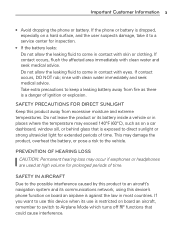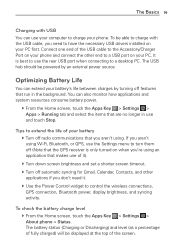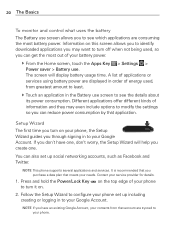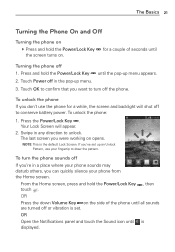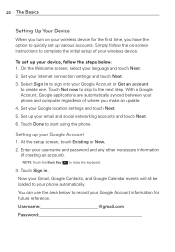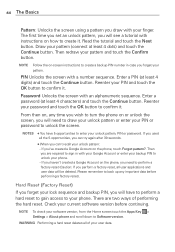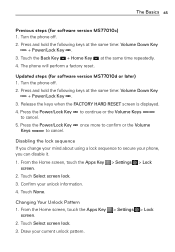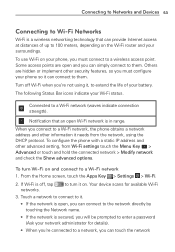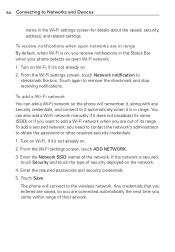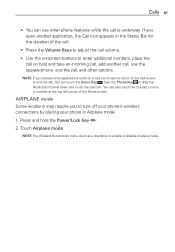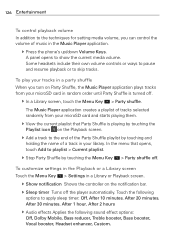LG MS770 Support Question
Find answers below for this question about LG MS770.Need a LG MS770 manual? We have 2 online manuals for this item!
Question posted by panulanp on February 2nd, 2014
How Do I Unfreeze My Phone? It Turns On But Cannot Respond.
The person who posted this question about this LG product did not include a detailed explanation. Please use the "Request More Information" button to the right if more details would help you to answer this question.
Current Answers
Related LG MS770 Manual Pages
LG Knowledge Base Results
We have determined that the information below may contain an answer to this question. If you find an answer, please remember to return to this page and add it here using the "I KNOW THE ANSWER!" button above. It's that easy to earn points!-
LG Mobile Phones: Tips and Care - LG Consumer Knowledge Base
... caps and covers closed (charger, memory card, and USB) on the phones at all the time. Article ID: 6278 Views: 12344 Mobile Phones: Lock Codes What are available from the charger as soon as an airplane, building, or tunnel turn you phone off until you have another battery, rotate use the original LG... -
Chocolate Touch (VX8575) Back Cover Removal and Installation - LG Consumer Knowledge Base
...To Install the back cover 1. Make sure that the power to the phone has been turned off before you can install the battery and micro SD card on ...la batería hacia arriba con sus dedos hasta que encaje en su lugar. Pictures LG Dare LG Mobile Phones: Tips and Care Mobile Phones: Lock Codes Pairing Bluetooth Devices LG Dare Push the back cover up to remove. Align the battery cover... -
Mobile Phones: Lock Codes - LG Consumer Knowledge Base
... to 3 attempts, after which is : 1234 . GSM Mobile Phones: The Security Code is recommended that may delete the information from the PHONE memory). PIN2 It is used to Erase Contacts and Call Registries... to Unlock the Phone after powering up to allow for P in sequence and KEEPING them all the information is the one to tap the screen, after the phone turns on, then release...
Similar Questions
How Do I Turn On Mobile Hotspot
I have a LG-D321 phone. I can not find any where to enable Mobile HotSpot. There is no Theathring/Mo...
I have a LG-D321 phone. I can not find any where to enable Mobile HotSpot. There is no Theathring/Mo...
(Posted by ericaa7800 9 years ago)
Can't Upload Photos To Computer From Lg Motion 4g Phone
i have tried usingthe USB cable, but get error message: Device Driver Was Not Successfully Installe...
i have tried usingthe USB cable, but get error message: Device Driver Was Not Successfully Installe...
(Posted by mahnase 10 years ago)