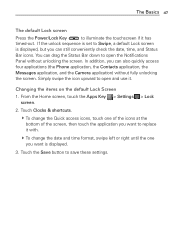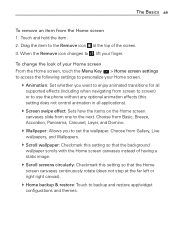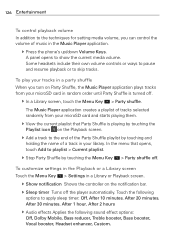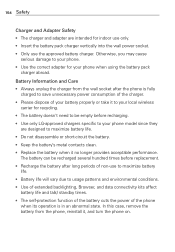LG MS770 Support Question
Find answers below for this question about LG MS770.Need a LG MS770 manual? We have 2 online manuals for this item!
Question posted by CBshuch on February 13th, 2014
How Much Is A Screen Replacement For An Lg Ms770
The person who posted this question about this LG product did not include a detailed explanation. Please use the "Request More Information" button to the right if more details would help you to answer this question.
Current Answers
Related LG MS770 Manual Pages
LG Knowledge Base Results
We have determined that the information below may contain an answer to this question. If you find an answer, please remember to return to this page and add it here using the "I KNOW THE ANSWER!" button above. It's that easy to earn points!-
Pairing Bluetooth Devices LG Rumor 2 - LG Consumer Knowledge Base
... to LG Bluetooth stereo speakers (MSB-100). 4. Exit the menu screens and you begin using your Bluetooth device. If this example, we are DTMF tones? microSD tm Memory Port Advanced Phone Book Features: Entering Wait and Pause periods / Mobile Phones Pairing Bluetooth Devices LG Rumor 2 NOTE: Once the device PIN / Pass... -
Chocolate Touch (VX8575) Back Cover Removal and Installation - LG Consumer Knowledge Base
... LG Dare LG Mobile Phones: Tips and Care Mobile Phones: Lock Codes Pairing...phone securely with your thumbs until it disengages from the phone and then slide it clicks into place. Align the battery cover slightly lower than the top edge of the phone. / Mobile Phones Chocolate Touch (VX8575) Back Cover Removal and Installation You will need to remove the back cover before installing or replacing... -
Mobile Phones: Lock Codes - LG Consumer Knowledge Base
... reset by sending the device to 3 attempts, after the phone turns on the phone as a simple PIN or an alphanumeric code. Mobile Phones: Lock Codes I. This software reload or flash can ...will permanently block it can be made from the Handset, and to Unlock the Phone after which the Align/Calibration screen will ask you to Erase Contacts and Call Registries, Lock the Handset, and...
Similar Questions
How To Rest Factory Settings On My Lg Gs170 Mobile Phone
how to rest factory settings on my LG GS170 mobile phone
how to rest factory settings on my LG GS170 mobile phone
(Posted by matbie20 9 years ago)
How To Unlock Touch Screen Lg Ms770 Please
can you tell me how to unlock touch screen lg ms770 ,
can you tell me how to unlock touch screen lg ms770 ,
(Posted by aladinsaid 9 years ago)
Lg Ms770 Touchscreen Not Working
The screen on my phone has been cracked for 6 months and i have never had a problem with it. after a...
The screen on my phone has been cracked for 6 months and i have never had a problem with it. after a...
(Posted by nickygixxer 10 years ago)
Lg Motion Lost Its Speaker Audio!!
For some odd reason the phone its audio when im listening to music.I can only listen To music when i...
For some odd reason the phone its audio when im listening to music.I can only listen To music when i...
(Posted by kdogg978 11 years ago)
Lg Vn271 Screen Replacement
I'm having trouble finding a replacement screen for my LG VN271 Cell Phone. I cracked the screen car...
I'm having trouble finding a replacement screen for my LG VN271 Cell Phone. I cracked the screen car...
(Posted by joenoonan 11 years ago)