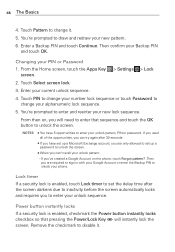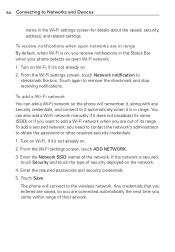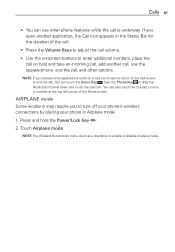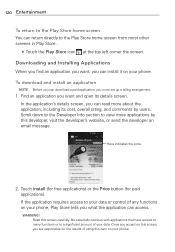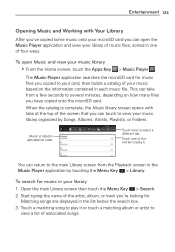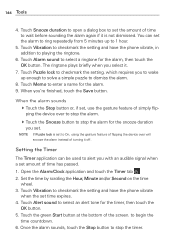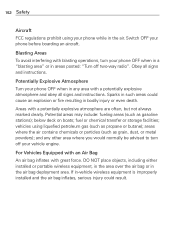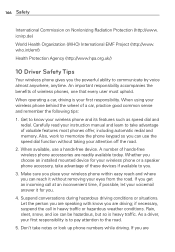LG MS770 Support Question
Find answers below for this question about LG MS770.Need a LG MS770 manual? We have 2 online manuals for this item!
Question posted by nickygixxer on May 24th, 2013
Lg Ms770 Touchscreen Not Working
The screen on my phone has been cracked for 6 months and i have never had a problem with it. after a call today, the screen stopped recognizing fingers touching it. i can still turn it on, but have to turn it off by removing the battery, since i have to swipe the screen to open the phone i cant do anything with it. i carefully removed the screen and it still wouldn't recognize it being touched so it seems like it might be a software problem. is there a update for a bug or can i maybe reset all factory settings by hooking it up to my computer with USB? any help is greatly appreciated.. thanks
Current Answers
Answer #1: Posted by TommyKervz on May 24th, 2013 8:12 AM
Greetings - Fortunately the device can be Hard/Factory Resetted without the use of the touch function - and there is no need to hook it up to a computer either. Just follow the instructions on the link below -
http://www.hard-reset.com/lg-motion-4g-ms770-hard-reset.html
Hope this helps
Related LG MS770 Manual Pages
LG Knowledge Base Results
We have determined that the information below may contain an answer to this question. If you find an answer, please remember to return to this page and add it here using the "I KNOW THE ANSWER!" button above. It's that easy to earn points!-
Copy Protected Error (GSA-5169D) - LG Consumer Knowledge Base
...know that the video is LightScribe? Disc Types Software Updates Why can 't get an error in the One Touch recording software stating the input video is copy protected when ...stop and restart the tape. Media Standards & Copy Protected Error (GSA-5169D) This article refers only to the GSA-5169D external DVD writer with video recording capability. Install the update for the VCR to work... -
Error when trying to copy a disc - LG Consumer Knowledge Base
.... Not enough free space error (One Touch Software) Firmware updates What does HL-DT-ST stand for? Sometimes writing software will have CPRM written somewhere on the ...unusable or report there is mostly likely the problem. Many commercial CD/DVDs have copy protection that may even... properly by a computer. If the writer has been working properly with CPRM can't be copied. There are the... -
Mobile Phones: Lock Codes - LG Consumer Knowledge Base
GSM Mobile Phones: The Security Code is 1111 . This software reload or flash can be a personal code- The default code is used to allow for Verizon- PIN2 It is . it . If a code needs to be entered, it is done correctly the phone will ask you to tap the screen, after which is used to load...
Similar Questions
Touchscreen Not Working
my LG ms770 screen doesn't work all of a sudden at all
my LG ms770 screen doesn't work all of a sudden at all
(Posted by mamaforrest 10 years ago)
Lg Motion Lost Its Speaker Audio!!
For some odd reason the phone its audio when im listening to music.I can only listen To music when i...
For some odd reason the phone its audio when im listening to music.I can only listen To music when i...
(Posted by kdogg978 11 years ago)
Can I Keep My Current Virgin Mobile Phone # With This New Tracfone?
I just bought this LG430G phone but haven't opened it yet, still deciding whether to keep itor keep ...
I just bought this LG430G phone but haven't opened it yet, still deciding whether to keep itor keep ...
(Posted by Anonymous-65173 11 years ago)
Forgot Password For Voice Mail On One Of My Mobile Phones.
I've forgotten the password for voice mail on one of my mobile phones. Put in several combination bu...
I've forgotten the password for voice mail on one of my mobile phones. Put in several combination bu...
(Posted by mikeevaristo 12 years ago)