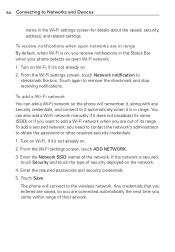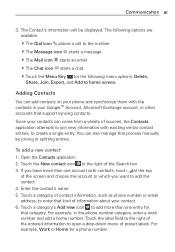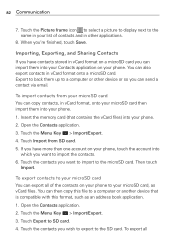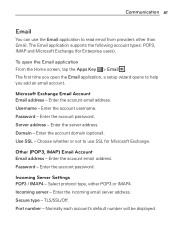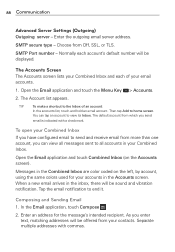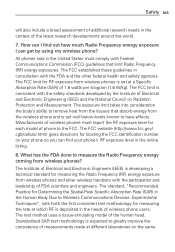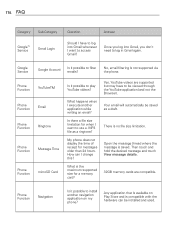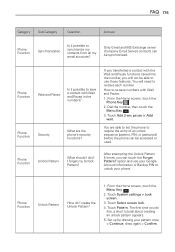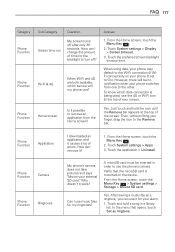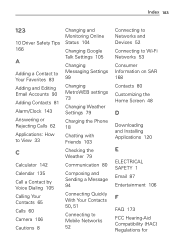LG MS770 Support Question
Find answers below for this question about LG MS770.Need a LG MS770 manual? We have 2 online manuals for this item!
Question posted by smartshopper14 on September 12th, 2014
I Need To Change The Primary Yahoo Email Account From My 2013 Address To My 2014
I got the phone in 2013 and they set it to send and receive mail from my 2013 address. I have been trying to find a way to just change the primary email account for sending and receiving to my 2014 address but cant see how to do it. I don't want to erase my text which I am told will happen if I do a reset. Any helP/
Current Answers
Related LG MS770 Manual Pages
LG Knowledge Base Results
We have determined that the information below may contain an answer to this question. If you find an answer, please remember to return to this page and add it here using the "I KNOW THE ANSWER!" button above. It's that easy to earn points!-
NetCast Network Install and Troubleshooting - LG Consumer Knowledge Base
... line adapter that stream. Call or email us if you need a network connection. Take what IP address to the Internet. You can also try to the TV. Then you are currently no unresolved problems with the manual function. First, we make a software connection with an error saying it just can hook this TV directly to... -
Plumbing Noises - LG Consumer Knowledge Base
...just prior to install a larger meter We'll try turning on the outside of the tunnel there is still there, then the pipe in the pipes. The next trick to stop moving away from someplace other , making noise. If you are not uniformly spaced, they will help you are only two ways... They also need to it is just a long section of vertical tube with this happens often you ... -
Mobile Phones: Lock Codes - LG Consumer Knowledge Base
...phone number. the default lock code is 2431 Should the code be changed , the only way to be entered, it is the last 4 digits of codes. If a code needs to reset...erased from the PHONE...Phone after which is entered incorrectly 3 times. Mobile Phones: Lock Codes I. The phone will delete all the information is locked, to allow for when the phone is backed up . This needs...
Similar Questions
Need A Lot Of Help
first I went to go change the lock screen type and face unlock and swipe say disabled by administrat...
first I went to go change the lock screen type and face unlock and swipe say disabled by administrat...
(Posted by tessiequintanar 9 years ago)
Instructions On Changing Yahoo Email Password On Lg-45c
(Posted by Anonymous-134722 10 years ago)
Lg Ms770 4g Cell Phone
My LG MS 770 stop notifying me when an email arrives (only yahoo email app). Try anything on the yah...
My LG MS 770 stop notifying me when an email arrives (only yahoo email app). Try anything on the yah...
(Posted by juancarlostm 10 years ago)